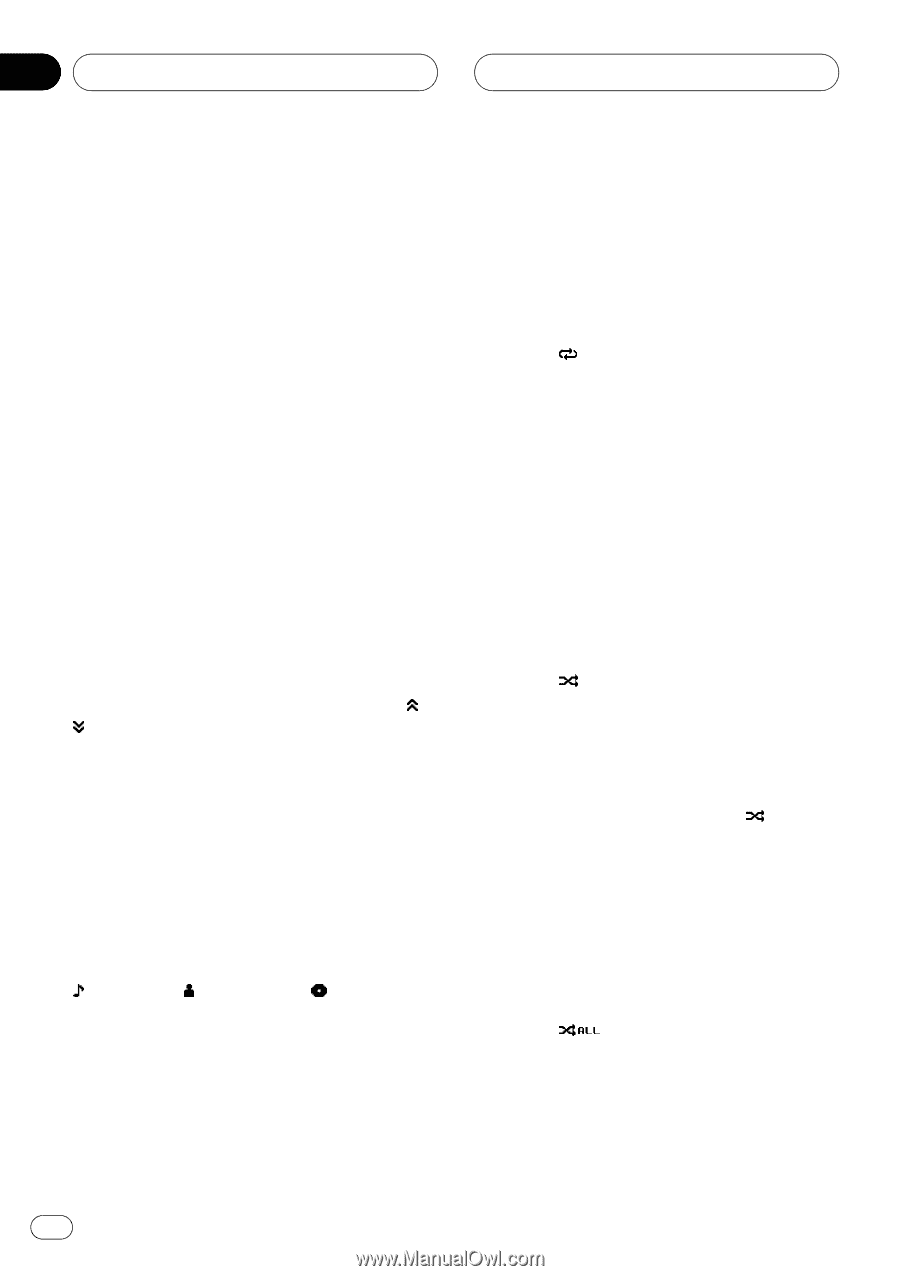Pioneer P5900DVD Owner's Manual - Page 32
Displaying text information on, Repeating play, Playing songs in a random, order shuffle, Playing
 |
UPC - 012562848563
View all Pioneer P5900DVD manuals
Add to My Manuals
Save this manual to your list of manuals |
Page 32 highlights
Section 03 Operating this unit 1 Touch MENU to display iPod menus. 2 Touch one of the categories in which you want to search for a song. ! PLAYLISTS (playlists) ! ARTISTS (artists) ! ALBUMS (albums) ! SONGS (songs) ! PODCASTS (podcasts) ! GENRES (genres) ! AUDIOBOOKS (audiobooks) # To switch between groups of categories, touch PREV or NEXT. 3 Touch a list title that you want to play. Repeat this operation until you find the desired song. # You can start playback throughout the selected list by touching and holding desired list title. # You can start a playback of all the songs in the selected list (GENRES, ARTISTS or ALBUMS). To do this, touch ALL. # To switch between the lists of titles, touch or . # To return to the previous menu, touch MENU. 4 Touch ESC to return to the ordinary display. Displaying text information on iPod % Touch INFO to select the desired text information. : song title- : artist name- : album title # If the characters recorded on the iPod are not compatible with this unit, those characters will not be displayed. Repeating play For playback of the songs on the iPod, there are two repeat play ranges: ONE (repeat one song) and ALL (repeat all songs in the list). ! While repeat play range is set to ONE, you cannot select the other songs. % Touch to select the repeat range. ! ONE - Repeat just the current song ! ALL - Repeat all songs in the selected list # To switch between groups of touch panel keys, touch NEXT or PREV. Playing songs in a random order (shuffle) For playback of the songs on the iPod, there are two random play methods: SONGS (play back songs in a random order) and ALBUMS (play back albums in a random order). % Touch to select the random play method. ! SONGS - Play back songs in a random order within the selected list ! ALBUMS - Select an album randomly, and then play back all the songs in it in order # To cancel the random play, touch repeatedly until the shuffle icon is turned off. Playing all songs in a random order (shuffle all) This method plays all songs on the iPod randomly. % Touch to turn shuffle all on. All songs on the iPod will play randomly. 32 En