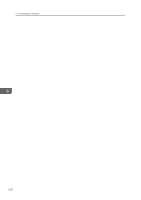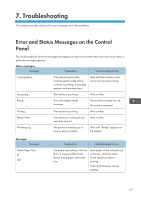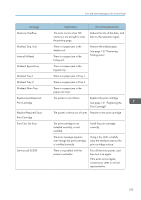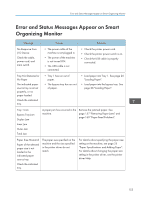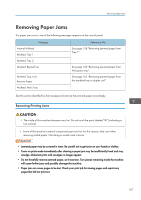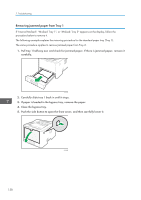Ricoh P 311 Users Guide - Page 155
Print Cart. Set Error, Misfeed: Dup. Unit
 |
View all Ricoh P 311 manuals
Add to My Manuals
Save this manual to your list of manuals |
Page 155 highlights
Error and Status Messages on the Control Panel Message Memory Overflow Misfeed: Dup. Unit Internal Misfeed Misfeed: BypassTray Misfeed: Tray 1 Misfeed: Tray 2 Misfeed: Main Tray Replacement Required: Print Cartridge Replace Required Soon: Print Cartridge Print Cart. Set Error Service call SCXXX Explanation Recommended Action This error occurs when FW memory is not enough to save the printing page. Reduce the size of the data, and then try the operation again. There is a paper jam in the duplex unit. There is a paper jam in the fusing unit. Remove the misfed paper. See page 157 "Removing Printing Jams". There is a paper jam in the bypass tray. There is a paper jam in Tray 1. There is a paper jam in Tray 2. There is a paper jam in the paper exit area. The printer is out of toner. Replace the print cartridge. See page 141 "Replacing the Print Cartridge". The printer is almost out of toner. Prepare a new print cartridge. The print cartridge is not installed correctly, or not installed. The error message appears even though the print cartridge is installed correctly. There is a problem with the printer's controller. Install the print cartridge correctly. Using a dry cloth, carefully wipe the interface area on the print cartridge surface. Turn off the main power, and then turn it on again. If the error occurs again, contact your sales or service representative. 153