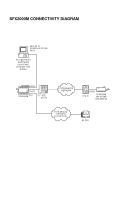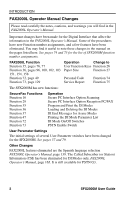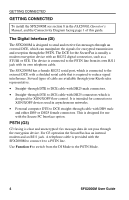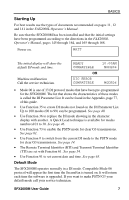Ricoh SFX2000M User Guide - Page 12
FAX2000L Operator Manual Changes, FAX2000L Operator's Manual
 |
View all Ricoh SFX2000M manuals
Add to My Manuals
Save this manual to your list of manuals |
Page 12 highlights
INTRODUCTION FAX2000L Operator Manual Changes Please read carefully the notes, cautions, and warnings you will find in the FAX2000L Operator's Manual. Important changes have been made for the Digital Interface that affect the information in the FAX2000L Operator's Manual. Some of the procedures have new Function number assignments, and a few features have been eliminated. You may find it useful to note these changes in the manual on the pages listed here. See pages 74 and 75 for the list of SFX2000M function number assignments. FAX2000L Function Function 35, pages 76, 77 Function 36, pages 96, 100, 102, 103 151, 154, 158 Function 72, page 49 Function 73, page 129 Operation Change to User Function Keys Function 26 Paper Size Function 27 Personal Code Service Report Function 74 Function 75 The SFX2000M has new functions: SecureFax Functions Function 16 Function 29 Function 35 Function 36 Function 37 Function 47 Function 72 Function 73 Operation Secure PC Interface Option Scanning Secure PC Interface Option Reception PC/FAX Program and Print the DI Modes Loading and Deleting the DI Modes DI End Messages for Async Modes Printing the DI Mode Parameter List DI Mode On/Off Switches PSTN Enable Switch User Parameter Settings The initial settings of several User Parameter switches have been changed for the SFX2000M. See pages 57 and 79. Other Changes FAX2000L features eliminated are the Spanish language selection FAX2000L Operator's Manual, page 139. The Called Subscriber (or Station) Information (CSI) has been eliminated for DI Modes only, FAX2000L Operator's Manual, page 165. It is still available for PSTN G3. 2 SFX2000M User Guide