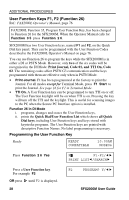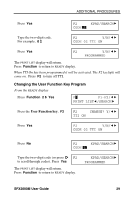Ricoh SFX2000M User Guide - Page 42
Other Keystroke Procedures (Function 34), Labeling a Keystroke Program
 |
View all Ricoh SFX2000M manuals
Add to My Manuals
Save this manual to your list of manuals |
Page 42 highlights
ADDITIONAL PROCEDURES Other Keystroke Procedures (Function 34) Ref.: FAX2000L Operator's Manual, pages 44 through 46, and Entering Characters, page 140; SFX2000M User Guide, Appendix, page 78 Function 34 in DI Mode i. programs and edits labels for the Program/Function List, ii. erases keystroke programs from Quick Dials, iii. prints the Program/Function List consisting only of Quick Dial keys programmed with keystrokes. Labeling a Keystroke Program Ready READY COMPATIBLE 10:00AM MODE06 Press Function 3 4 Yes QUICK/ef PRINT LISTe/SEARCHf Press Quick Dial key with keystroke 30 Y/N program. For example, 30 PROGRAM LABEL? Press Yes 30 ABC See reference, page 140, or Appendix, page 78, and enter text, up to 20 characters including spaces. For example, PRINT DI PARAM. 30 ABC Y/N PRINT DI PARAM. Press Yes to program. The PRINT LIST display will return. Press Function to return to READY display. Changing a Keystroke Program Label Ready READY COMPATIBLE 10:00AM MODE06 Press Function 3 4 Yes QUICK/ef PRINT LISTe/SEARCHf 32 SFX2000M User Guide