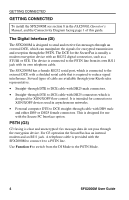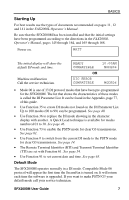Ricoh SFX2000M User Guide - Page 18
Operation Panel Settings, The Ready Status Display, Error Messages, A MIL-STD-188-161D Mode - set time
 |
View all Ricoh SFX2000M manuals
Add to My Manuals
Save this manual to your list of manuals |
Page 18 highlights
BASICS Operation Panel Settings Check the operation panel. All lights will be out for normal DI operation, and Standard resolution is selected. The Standard resolution is 200 x 100 dpi. It is the default setting. To select another, press the panel button until the resolution indicator lights: • Detail for 200 x 200 dpi • Fine for 200 x 400 dpi (Async Mode only) • Halftone to turn on The Ready Status Display When the SFX2000M is ready to transmit the character display will indicate the READY status, the time, and the DI mode currently active. For example: A Compatible Mode READY COMPATIBLE 10:00AM MODE06 A Ricoh Mode to be programmed by READY the user. RICOH 10:00AM MODENN A MIL-STD-188-161D Mode READY MIL-STD 10:00AM MODE00 An Asynchronous Mode. READY ASYNC 10:00AM MODE01 See the "DI Parameter List" in the Appendix, page 77, of this guide for a list of the pre-programmed modes. Error Messages See the FAX2000L Operator's Manual, pages 124 and 125, for error messages that may appear in the character display during procedures and operations. 8 SFX2000M User Guide