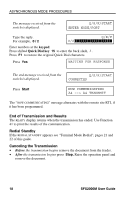Ricoh SFX2000M User Guide - Page 23
Receiving Fax Messages, Digital Interface Modes, Automatic Reception - memory
 |
View all Ricoh SFX2000M manuals
Add to My Manuals
Save this manual to your list of manuals |
Page 23 highlights
BASICS Receiving Fax Messages Digital Interface Modes Reception of secure network messages depends on the type of DCE the SecureFax is connected to. Some DCEs support automatic receptions with an auto-answer feature; others support manual reception only. Automatic Reception Incoming secure messages are received without user assistance when the DCE auto-answer feature has been programmed and enabled. Consult the DCE operation manual for guidance. Manual Reception (User Assistance) Incoming secure messages require user assistance when the system DCE does not have auto-answer capability or it is not enabled. The user must intervene through the DCE to complete the reception to the SFX2000M. Consult the DCE operation manual for guidance. PSTN G3 Mode Ref.: FAX2000L Operator's Manual, pages 17 and 18 The SFX2000M will receive G3 fax messages automatically while in a DI Mode. No adjustments are needed. As there is no handset offered with the SFX2000M the messages will be received in the FAX Mode described in the FAX2000L Operator's Manual. The SFX2000M will receive all incoming calls as fax messages. To view the character display shown in the FAX2000L Operator's Manual switch to the PSTN G3 Mode (see the next page) and press the Reception Mode button. Resetting the G3 reception mode will have no effect on receiving DI fax messages. Substitute Reception and Confidential Reception Ref.: FAX2000L Operator's Manual, page 19 for Substitute Reception; page 36 for Confidential Reception Substitute Reception and Confidential Reception are available for G3 operation only. They require memory capabilities that are not available for DI Modes. See the FAX2000L Operator's Manual, pages 132 and 134, to turn Substitute Reception (Switch 05 Digit 0) ON for PSTN G3. SFX2000M User Guide 13