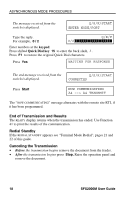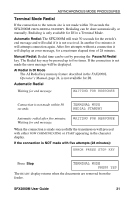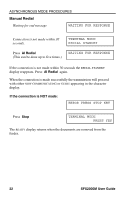Ricoh SFX2000M User Guide - Page 31
Terminal Mode Redial, Automatic Redial
 |
View all Ricoh SFX2000M manuals
Add to My Manuals
Save this manual to your list of manuals |
Page 31 highlights
ASYNCHRONOUS MODE PROCEDURES Terminal Mode Redial If the connection to the remote site is not made within 30 seconds the SFX2000M enters REDIAL STANDBY. Redialing can be done automatically or manually. Redialing is only available for DI in a Terminal Mode. Automatic Redial: The SFX2000M will wait 30 seconds for the switch's end message and will redial if it is not received. In another five minutes it will attempt connection again. After five attempts without a connection it will display an error message, for a maximum elapsed time of 28 minutes. Manual Redial: Redial time can be cut by pressing the Pause/AI Redial key. The Redial key may be pressed up to five times. If the connection is not made the error message will be displayed. AI Redial in DI Mode The AI Redial key memory feature described in the FAX2000L Operator's Manual, page 24, is not available for DI. Automatic Redial Waiting for end message WAITING FOR RESPONSE Connection is not made within 30 seconds. TERMINAL MODE REDIAL STANDBY Automatic redial after five minutes. WAITING FOR RESPONSE Waiting for end message. When the connection is made successfully the transmission will proceed with either NOW COMMUNICATING or START appearing in the character display. If the connection is NOT made with five attempts (28 minutes): ERROR PRESS STOP KEY Press Stop TERMINAL MODE PRESS YES The READY display returns when the documents are removed from the feeder. SFX2000M User Guide 21