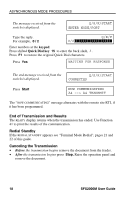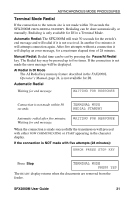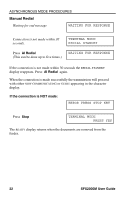Ricoh SFX2000M User Guide - Page 29
Terminal Mode Automatic Transmission, End Message, Transmit Procedure
 |
View all Ricoh SFX2000M manuals
Add to My Manuals
Save this manual to your list of manuals |
Page 29 highlights
ASYNCHRONOUS MODE PROCEDURES Terminal Mode Automatic Transmission An automated switch connection is made with a Speed Dial that has been programmed with the replies required by the switch. The programmed message flow includes five-second pauses ( ) to allow the switch enough time to respond. End Message The Speed Dial program may include the switch's final, or "end", message. The end message is a notification to the sender that the connection has been made. If the end message has been stored or "registered" in the SFX2000M, it will be recognized when it is received and the SFX2000M will begin transmitting automatically. If the end message has not been registered transmission will begin when the user presses Start. See page 44 to program a Terminal Mode. See page 37 for Speed Dial programming. See page 38 to register the switch end message. The following procedure uses the example on page 15. Transmit Procedure Asynchronous Terminal Mode NN to READY be programmed by the user. ASYNC 10:00AM MODENN Set the document face down and move it into the feeder. TERMINAL MODE PRESS YES Press Yes Q/S/K/Y Press Speed Dial TERMINAL MODE KPAD Type the programmed Speed Dial TERMINAL MODE Y/N number. For example, 0 0 ↵ 17 0/2 SFX2000M User Guide 19