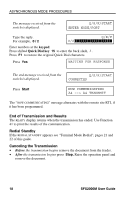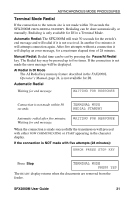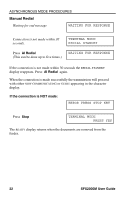Ricoh SFX2000M User Guide - Page 27
Terminal Mode Manual Transmission, READY, ASYNC, MODENN, TERMINAL MODE, PRESS YES, Q/S/K/Y
 |
View all Ricoh SFX2000M manuals
Add to My Manuals
Save this manual to your list of manuals |
Page 27 highlights
ASYNCHRONOUS MODE PROCEDURES Terminal Mode Manual Transmission The following procedure uses the example on page 15. Up to 40 characters, including spaces, can be entered at each input display. See Appendix , page 78, "Entering Characters" • Press Y or Z to move the cursor. • Press Clear to clear a character. • Press No to clear all characters. Asynchronous Terminal Mode NN to READY be programmed by user. ASYNC 10:00AM MODENN Place the document face down and move it into the feeder. TERMINAL MODE PRESS YES Press Yes Q/S/K/Y Enter the wakeup character For example, carriage return ↵ ↵ Press F1 to shift the Quick Dial keys. See page 16. Then, press Quick Dial key 26 to enter the symbol ↵ Q/K/Y Press Yes WAITING FOR RESPONSE The message received from the switch is displayed. Type the reply at the keypad. For example, 1 7 Press Yes Q/S/K/START ENTER RESOURCE Q/K/Y 17 WAITING FOR RESPONSE SFX2000M User Guide 17