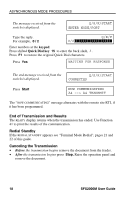Ricoh SFX2000M User Guide - Page 24
Changing Modes–Digital/PSTN G3 (Function #), Digital Mode to PSTN G3, Returning to Digital Mode
 |
View all Ricoh SFX2000M manuals
Add to My Manuals
Save this manual to your list of manuals |
Page 24 highlights
BASICS Changing Modes-Digital/PSTN G3 (Function #) Function # allows you to bypass the digital interface unit and send clear, G3 transmissions. Also, you will be able to use Functions available only in the PSTN G3 Mode. Digital Mode to PSTN G3 First, enable the PSTN G3 Mode with Function 73, page 61 of this guide. Ready READY COMPATIBLE 10:00AM MODE06 Press Function FUNCTION Y/NEXT/f 1 TRANS. MODE Press #. The PSTN G3 READY display appears. READY 100% 10:00AM SET DOC. OR DIAL NO. Returning to Digital Mode Press Function # to return to the DI Mode READY display. The SFX2000M will return automatically to the DI Mode display: • after the G3 transmission • or after 45 seconds of inactivity. 14 SFX2000M User Guide

BASICS
SFX2000M User Guide
14
Changing Modes–Digital/PSTN G3 (Function #)
Function # allows you to bypass the digital interface unit and send clear, G3
transmissions. Also, you will be able to use Functions available only in the
PSTN G3 Mode.
Digital Mode to PSTN G3
First, enable the PSTN G3 Mode with Function 73, page 61 of this guide.
Ready
READY
10:00AM
COMPATIBLE
MODE06
Press
Function
FUNCTION
Y/NEXT/
1 TRANS. MODE
Press
#
.
The PSTN G3
READY
display appears.
READY
100% 10:00AM
SET DOC. OR DIAL NO.
Returning to Digital Mode
Press
Function
#
to return to the DI Mode
READY
display.
The SFX2000M will return automatically to the DI Mode display:
•
after the G3 transmission
•
or after 45 seconds of inactivity.