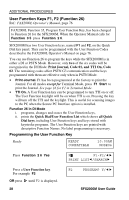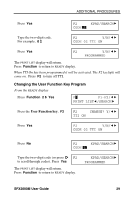Ricoh SFX2000M User Guide - Page 39
Changing the User Function Key Program, User Function key
 |
View all Ricoh SFX2000M manuals
Add to My Manuals
Save this manual to your list of manuals |
Page 39 highlights
ADDITIONAL PROCEDURES Press Yes F2 CODE KPAD/SEARCHf Type the two-digit code. For example, 0 2 F2 Y/N/ef CODE 02 TTI ON Press Yes F2 Y/N/ef PROGRAMMED The PRINT LIST display will return. Press Function to return to READY display. When TTI On has been programmed it will be activated. The F2 keylight will come on. Press F2 to turn off TTI. Changing the User Function Key Program From the READY display Press Function 2 6 Yes F F1-F2/ef PRINT LISTe/SEARCHf Press the User Function key, F2 F2 CHANGE? Y/ef TTI ON Press Yes F2 Y/N/ef CODE 02 TTI ON Press No F2 CODE KPAD/SEARCHf Type the two-digit code (or press Z F2 to scroll through codes). Press Yes The PRINT LIST display will return. Press Function to return to READY display. KPAD/SEARCHf PROGRAMMED SFX2000M User Guide 29