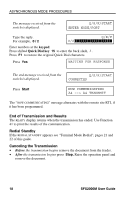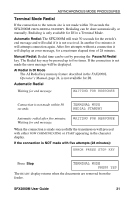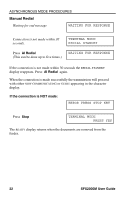Ricoh SFX2000M User Guide - Page 28
End of Transmission and Results, Redial Standby, Canceling the Transmission, Before, After
 |
View all Ricoh SFX2000M manuals
Add to My Manuals
Save this manual to your list of manuals |
Page 28 highlights
ASYNCHRONOUS MODE PROCEDURES The message received from the switch is displayed. Q/S/K/START ENTER NODE/PORT Type the reply. For example, 0 / 2 0/2 Enter numbers at the keypad. Press shifted Quick Dial key 15 to enter the back slash, / . Press F1 to restore the original Quick Dial characters. Q/K/Y Press Yes WAITING FOR RESPONSE The end message received from the switch is displayed. Q/S/K/START CONNECTED Press Start NOW COMMUNICATING A4 --> A4 TRANSMIT The "NOW COMMUNICATING" message alternates with the remote site RTI, if it has been programmed. End of Transmission and Results The READY display returns when the transmission has ended. Use Function 41 to print the results of the communication. Redial Standby If the REDIAL STANDBY appears see "Terminal Mode Redial", pages 21 and 22 of this guide. Canceling the Transmission • Before the transmission begins remove the document from the feeder. • After the transmission begins press Stop. Raise the operation panel and remove the document. 18 SFX2000M User Guide