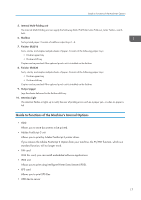Ricoh SP 8400DN User Guide - Page 15
Guide to Functions of the Attention Light, Rear and left view
 |
View all Ricoh SP 8400DN manuals
Add to My Manuals
Save this manual to your list of manuals |
Page 15 highlights
6. Lower right cover Open this cover when a paper jam occurs. Rear and left view Guide to Names and Functions of Components 1 1 DUL007 1. Vents Prevent overheating. Guide to Functions of the Attention Light This section introduces functions of the attention light. • Do not push or pull the attention light when installed to the machine. Doing so may result in damage or malfunction of the attention light or the machine. 13

6.
Lower right cover
Open this cover when a paper jam occurs.
Rear and left view
DUL007
1
1
1. Vents
Prevent overheating.
Guide to Functions of the Attention Light
This section introduces functions of the attention light.
•
Do not push or pull the attention light when installed to the machine. Doing so may result in
damage or malfunction of the attention light or the machine.
Guide to Names and Functions of Components
13