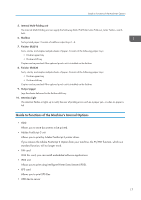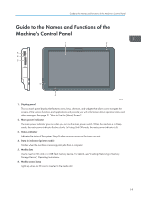Ricoh SP 8400DN User Guide - Page 17
Messages Appear and the Machine Cannot Be, Function, or When Other Messages
 |
View all Ricoh SP 8400DN manuals
Add to My Manuals
Save this manual to your list of manuals |
Page 17 highlights
Lamp The top lamp flashes yellow. Guide to Names and Functions of Components Status Warning (Example) • Toner has nearly run out. • Waste toner bottle is nearly full. • Paper has nearly run out. Read the message on the display panel, and then take appropriate action. For details, see "When Messages Appear and the Machine Cannot Be Operated", Operating Instructions, page 74 "Messages Displayed When You Use the Printer Function", or page 79 "When Other Messages Appear". 15

Lamp
Status
The top lamp flashes yellow.
Warning
(Example)
•
Toner has nearly run out.
•
Waste toner bottle is nearly full.
•
Paper has nearly run out.
Read the message on the display panel, and then
take appropriate action. For details, see "When
Messages Appear and the Machine Cannot Be
Operated", Operating Instructions, page 74
"Messages Displayed When You Use the Printer
Function", or page 79 "When Other Messages
Appear".
Guide to Names and Functions of Components
15