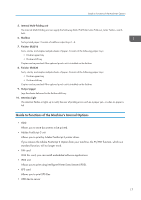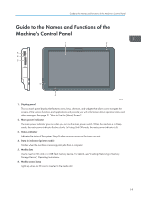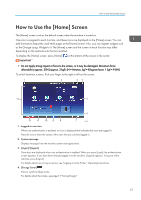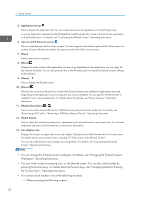Ricoh SP 8400DN User Guide - Page 19
Guide to Functions of the Machine's Internal Options - drivers
 |
View all Ricoh SP 8400DN manuals
Add to My Manuals
Save this manual to your list of manuals |
Page 19 highlights
Guide to Functions of the Machine's Options 5. Internal Multi-Folding unit The Internal Multi-Folding unit can apply the following folds: Half Fold, Letter Fold-out, Letter Fold-in, and Zfold. 6. Mailbox Sorts printed paper. Consists of mailbox output trays 1-4. 7. Finisher SR3210 Sorts, stacks, and staples multiple sheets of paper. Consists of the following paper trays: • Finisher upper tray • Finisher shift tray Copies can be punched if the optional punch unit is installed on the finisher. 8. Finisher SR3230 Sorts, stacks, and staples multiple sheets of paper. Consists of the following paper trays: • Finisher upper tray • Finisher shift tray Copies can be punched if the optional punch unit is installed on the finisher. 9. Output jogger Jogs the sheets delivered to the finisher shift tray. 10. Attention Light The attention flashes or lights up to notify the user of printing errors such as a paper jam, or when no paper is left. Guide to Functions of the Machine's Internal Options • HDD Allows you to store documents to be printed. • Adobe PostScript 3 unit Allows you to print by Adobe PostScript 3 printer driver. If you remove the Adobe PostScript 3 Option from your machine, the PS/PDF function, which is a standard function, will no longer work. • VM card With this card, you can install embedded software applications. • IPDS unit Allows you to print using Intelligent Printer Data Stream (IPDS). • XPS card Allows you to print XPS files. • USB device server 17