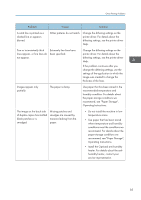Ricoh SP 8400DN User Guide - Page 82
When Problems Occur While Logging In, When the User Lacks Privileges to Perform an Operation
 |
View all Ricoh SP 8400DN manuals
Add to My Manuals
Save this manual to your list of manuals |
Page 82 highlights
3. Troubleshooting Message "Internal cooling fan is active." "Self checking..." Cause Solution Large print runs will cause the machine's interior to heat up, triggering the cooling fan. The fan will emit noise, but this is normal and the machine will be operable while the fan is running. The amount of paper that can be printed and the total operation time until the fan starts running depends on the temperature of the location at which the machine is installed. The machine is performing image adjustment operations. The machine may perform periodic maintenance during operations. The frequency and duration of maintenance depends on the humidity, temperature, and printing factors such as number of prints, paper size, and paper type. Wait for the machine to resume operation. When Problems Occur While Logging In Message "Authentication has failed." "Authentication has failed." Cause Solution The entered login user name or login password is not correct. For details about the correct login user name and login password, see "Basic Authentication", Security Guide. The machine cannot perform For details about authentication, see authentication. "Configuring User Authentication", Security Guide. When the User Lacks Privileges to Perform an Operation Message "You do not have the privileges to use this function." Cause The logged in user name does not have permissions for the selected function. Solution For details about how to set permissions, see "Limiting Available Functions", Security Guide. 80