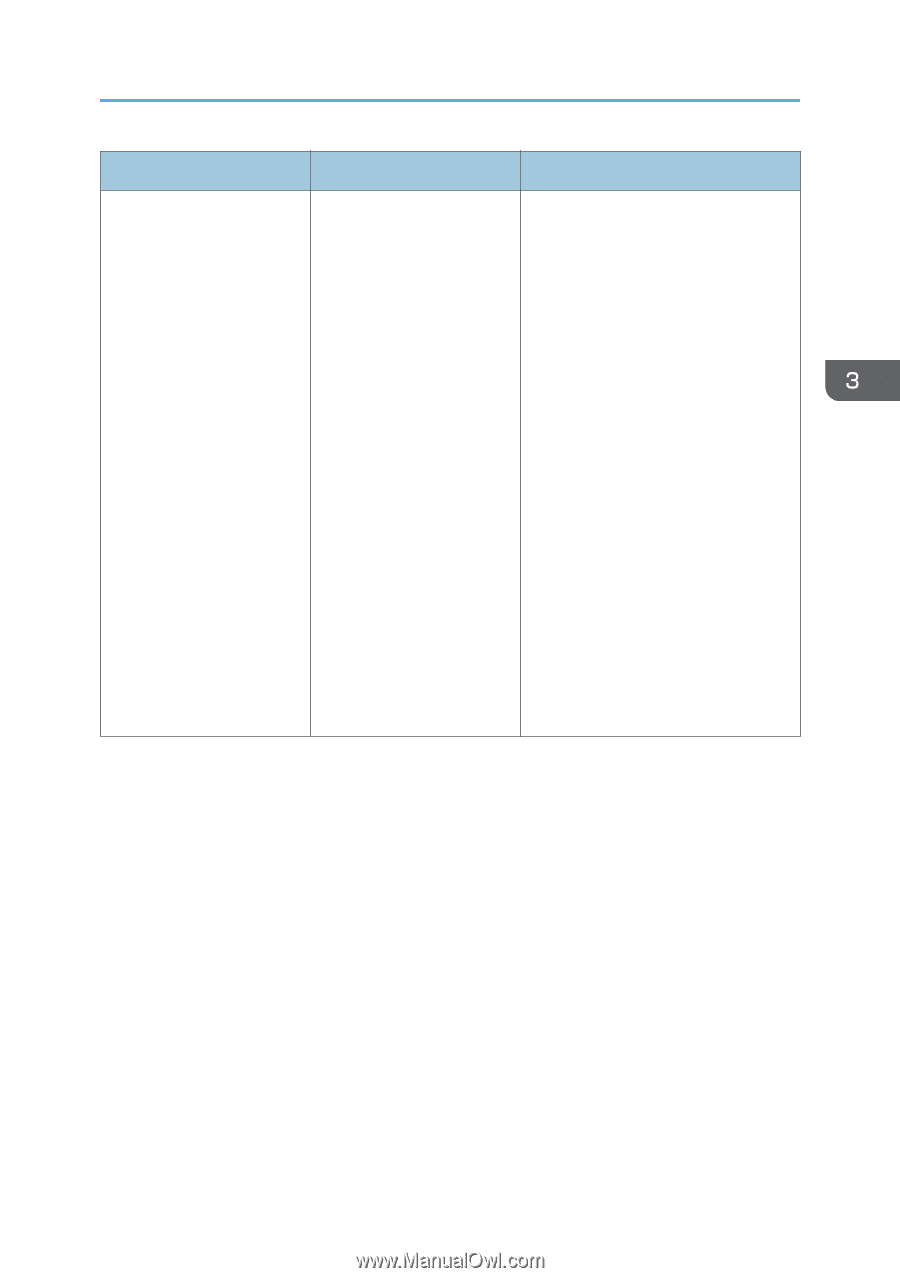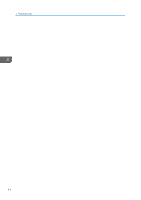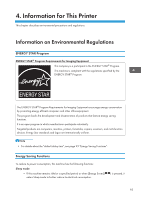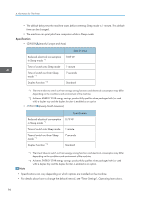Ricoh SP 8400DN User Guide - Page 93
wireless LAN device., If there are active wireless LAN
 |
View all Ricoh SP 8400DN manuals
Add to My Manuals
Save this manual to your list of manuals |
Page 93 highlights
Other Printing Problems Problem A print process using wireless LAN is slow. Cause • A communication error might have occurred. • Interference from other wireless LAN devices can reduce data transmission speed. • If the machine is using a wireless LAN (IEEE 802.11b/g/n), radio waves may be interfering with the wireless communication. This may occur if a microwave oven, cordless telephone, industrial machine, scientific instrument, or medical instrument using the same frequency range is placed near the device. Solution • Move the machine away from the wireless LAN device. • If there are active wireless LAN devices nearby, move the machine or disable those devices. • Turn off other machines or devices which use the same frequency range, and then print again to check whether the devices cause interference. If printing is successful after you turn off the power, then it is possible these devices are the cause of the interference. Move the devices to a location where they do not interfere. If the problem cannot be resolved, contact your service representative. 91