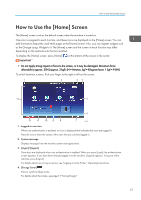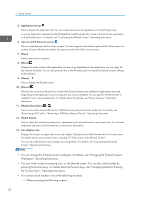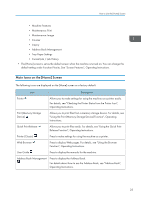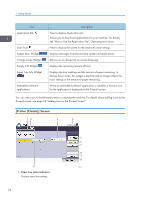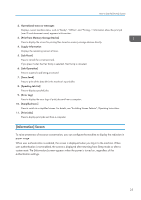Ricoh SP 8400DN User Guide - Page 28
Possible Operations on the Screen, Prev.] / [Crnt.], Paper Reduction, Close], Count periods, Message
 |
View all Ricoh SP 8400DN manuals
Add to My Manuals
Save this manual to your list of manuals |
Page 28 highlights
1. Getting Started 1 2 3 4 5 DUL012 1. [Prev.] / [Crnt.] Press to switch between the [Information] screen of the previous count period and that of the current count period. 2. Paper Reduction Shows the amount of paper saved by using the duplex and combine printing functions. The figure indicates the percentage of paper saved from the total of all the paper used. As the figures become greater, the number of the trees increases. If the paper reduction ratio exceeds a certain level, the trees will bear fruit. Press [...] on the bottom right of the balloon to display the following items: • Total Print Pages: Total number of pages printed in the current count period is displayed. • 2 sided Utilization: The ratio of 2-sided prints to the total number of prints is displayed. The higher the ratio is, the more leaves are displayed. • Combine Utilization: The ratio of combined prints to the total number of prints is displayed. The higher the ratio is, the more leaves are displayed. 3. [Close] Press this to close the [Information] screen and return to operation. 4. Count periods The current and previous count periods are displayed. 5. Message A message from the administrator is displayed. Possible Operations on the Screen • Pinch-in 26