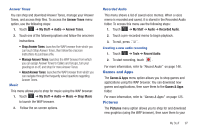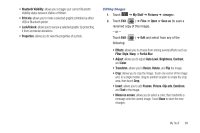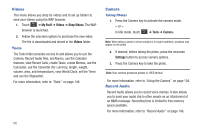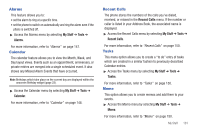Samsung A877 User Manual - Page 106
Calculator, Converter, World Clock, Timer, Stopwatch
 |
View all Samsung A877 manuals
Add to My Manuals
Save this manual to your list of manuals |
Page 106 highlights
Calculator This option allows you to use your phone as a calculator. The calculator provides the basic arithmetic functions; addition, subtraction, multiplication, and division. ᮣ Access the Calculator menu by selecting My Stuff ➔ Tools ➔ Calculator. For more information, refer to "Calculator" on page 150. Converter The Converter menu provides the following conversion categories: • Currency • Length • Weight • Volume • Area • Temperature ᮣ Access the Converter menu by selecting My Stuff ➔ Tools ➔ Converter. For more information, refer to "Converter" on page 151. 102 World Clock The World Clock allows you to view the time of day or night in 100 different cities around the world, within all 24 time zones. World Clock is very useful when traveling because you can view not only your home time, but also several other cities you have added to the World Clock list. You can also enable or disable the visiting time zone DST (Daylight Savings Time), if needed. ᮣ Access the World Clock menu by selecting My Stuff ➔ Tools ➔ World Clock. For more information, refer to "World lClock" on page 151. Timer The Timer allows you to set an amount on time and then activate the built-in counter to begin a countdown (Hour/Minute/Second) to that preset time frame. ᮣ Access the Timer menu by selecting My Stuff ➔ Tools ➔ Timer. For more information, refer to "Timer" on page 152. Stopwatch This feature allows you can to measure intervals of time for fifty separate times. To enable the Stopwatch, do the following: ᮣ Access the Stopwatch menu by selecting My Stuff ➔ Tools ➔ Stopwatch.