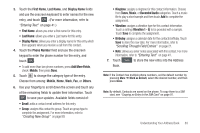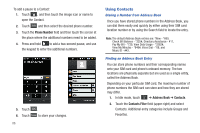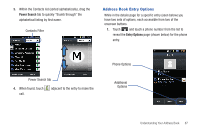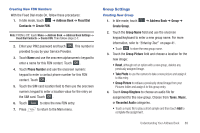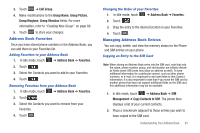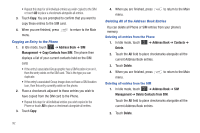Samsung A877 User Manual - Page 91
Address Book Entry Options, Power Search, Entry Options
 |
View all Samsung A877 manuals
Add to My Manuals
Save this manual to your list of manuals |
Page 91 highlights
3. Within the Contacts list (sorted alphabetically), drag the Power Search tab to quickly "thumb through" the alphabetical listing by first name. Contacts Filter Address Book Entry Options While in the details page for a specific entry (seen below) you have two sets of options, each accessible from two of the onscreen buttons. 1. Touch and touch a phone number from the list to reveal the Entry Options page (shown below) for the phone entry. Power Search tab 4. When found, touch call. adjacent to the entry to make the Phone Options Additional Options Understanding Your Address Book 87

Understanding Your Address Book
87
3.
Within the Contacts list (sorted alphabetically), drag the
Power Search
tab to quickly “thumb through” the
alphabetical listing by first name.
4.
When found, touch
adjacent to the entry to make the
call.
Address Book Entry Options
While in the details page for a specific entry (seen below) you
have two sets of options, each accessible from two of the
onscreen buttons.
1.
Touch
and touch a phone number from the list to
reveal the
Entry Options
page (shown below) for the phone
entry.
Contacts Filter
Power Search tab
Phone Options
Additional
Options