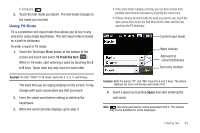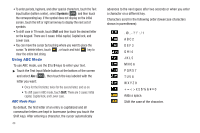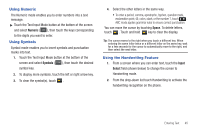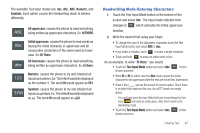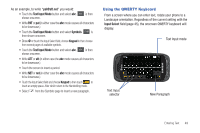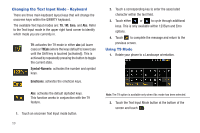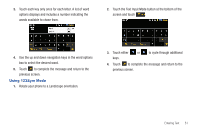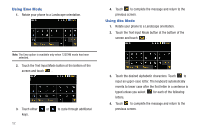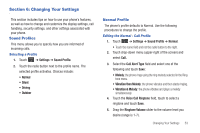Samsung A877 User Manual - Page 52
Handwriting Mode-Entering Numbers
 |
View all Samsung A877 manuals
Add to My Manuals
Save this manual to your list of manuals |
Page 52 highlights
• Write THERE or there (in either case the abc mode causes characters to display as lowercase.) • Touch the screen to insert a period. Note: Draw a diagonal slash across the screen ( / ) to enter a paragraph return. Handwriting Mode-Entering Numbers 1. Touch the Text Input Mode button at the bottom of the screen and select Numeric. The input mode indicator then changes to 123 which activates the number function. No alphabetic characters are recognized. 2. Write the desired numbers using your finger. • If you make a mistake, touch to erase a single character. • Touch and hold to erase an entire word or line. As an example, to write "123 Anywhere" you would: • Touch the Text Input Mode button and select Numeric. 123 is then shown onscreen. • Write 123. • Touch the Text Input Mode button and select Abc. Abc is then shown onscreen. • Write ANYWHERE or Anywhere (in either case the Abc mode causes the initial character to be uppercase while the rest are forced into lowercase.) 48 • Draw a line ( ___ ) across the screen to insert a space. Since there is no letter that matches this icon, the a877 inserts an empty space. • You could also touch the Input Select field and choose Keypad to then touch and insert an empty space. After which return to the Handwriting mode. Handwriting Mode-Entering Symbols 1. Touch the Text Input Mode button at the bottom of the screen and select Symbols. The input mode indicator then changes to SYM which activates the symbols function. No alphabetic or numeric characters are recognized. 2. Write the desired numbers using your finger. • If you make a mistake, touch to erase a single character. • Touch and hold to erase an entire word or line.