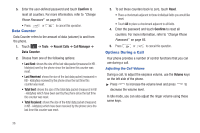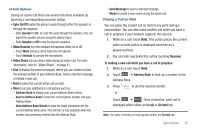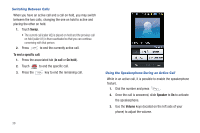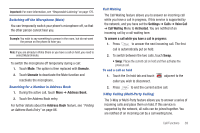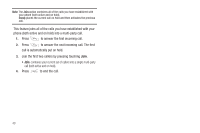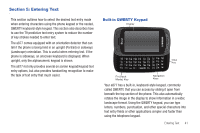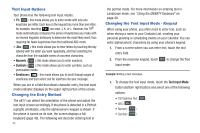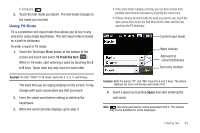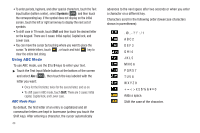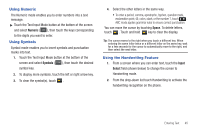Samsung A877 User Manual - Page 44
to answer the next incoming call. The first, to answer the first incoming call.
 |
View all Samsung A877 manuals
Add to My Manuals
Save this manual to your list of manuals |
Page 44 highlights
Note: The Join option combines all of the calls you have established with your phone (both active and on hold). Swap places the current call on hold and then activates the previous call. This feature joins all of the calls you have established with your phone (both active and on hold) into a multi-party call. 1. Press to answer the first incoming call. 2. Press to answer the next incoming call. The first call is automatically put on hold. 3. Join the first two callers by pressing touching Join. • Join: combines your current set of callers into a single multi-party call (both active and on hold). 4. Press to end the call. 40

40
Note:
The
Join
option combines all of the calls you have established with
your phone (both active and on hold).
Swap
places the current call on hold and then activates the previous
call.
This feature joins all of the calls you have established with your
phone (both active and on hold) into a multi-party call.
1.
Press
to answer the first incoming call.
2.
Press
to answer the next incoming call. The first
call is automatically put on hold.
3.
Join the first two callers by pressing touching
Join
.
• Join
: combines your current set of callers into a single multi-party
call (both active and on hold).
4.
Press
to end the call.