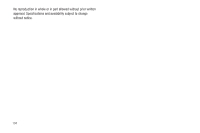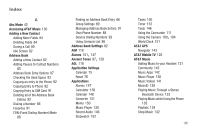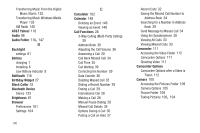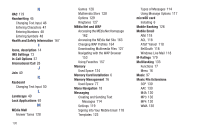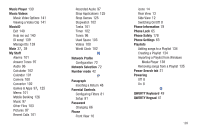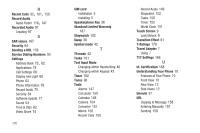Samsung A877 User Manual - Page 203
N, P, Q, Phone Lock
 |
View all Samsung A877 manuals
Add to My Manuals
Save this manual to your list of manuals |
Page 203 highlights
Music Player 130 Music Videos Music Video Options 141 Viewing a Video Clip 141 MusicID Exit 140 Help me out 140 ID song! 139 Manage IDs 139 Mute 37, 39 My Stuff Alarms 101 Answer Tones 97 Audio 96 Calculator 102 Calendar 101 Camera 100 Converter 102 , Games & Apps 97 125 Memo 101 Mobile Banking 126 Music 97 Other Files 103 Pictures 97 Recent Calls 101 Recorded Audio 97 Shop Applications 125 Shop Games 125 Stopwatch 102 Tasks 101 Timer 102 Tones 96 Used Space 103 Videos 100 World Clock 102 N Network Profile Configuration 72 Network Selection 72 Number mode 42 P Paragraph Inserting a Return 48 Parental Controls Configuring Filters 81 Setup 81 Password Changing 66 Phone Front View 10 icons 14 Rear View 13 Side View 12 Switching On/Off 8 Phone Information 78 Phone Lock 65 Phone Safety 178 Phone Settings 63 Playlists Adding songs to a Playlist 134 Creating a Playlist 134 Importing a Playlist from Windows Media Player 138 Removing songs from a Playlist 135 Power Search tab 21 Powering Off 8 On 8 Q QWERTY Keyboard 49 QWERTY Keypad 41 199