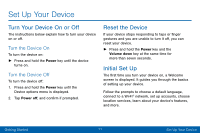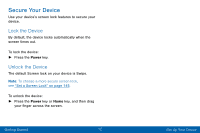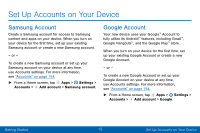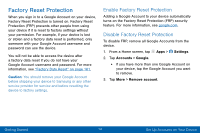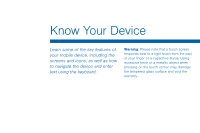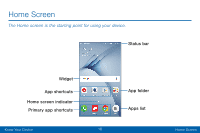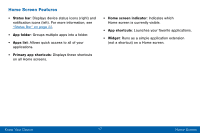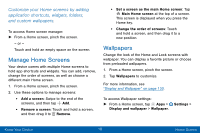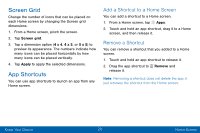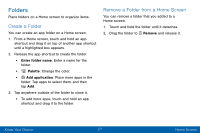Samsung Galaxy J3 V User Manual - Page 25
Home Screen
 |
View all Samsung Galaxy J3 V manuals
Add to My Manuals
Save this manual to your list of manuals |
Page 25 highlights
Home Screen The Home screen is the starting point for using your device. Status bar Widget App shortcuts Home screen indicator Primary app shortcuts Know Your Device 16 App folder Apps list Home Screen

16
Know Your Device
Status bar
Widget²
App shortcuts²
App Folder
Home screen indicator
Apps list
Primary app shortcuts
Home Screen
The Home screen is the starting point for using your device.
Home Screen