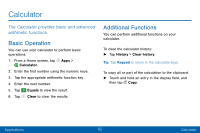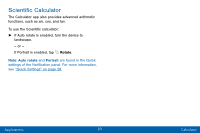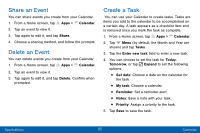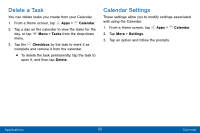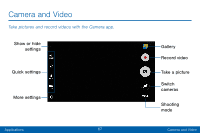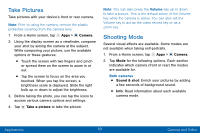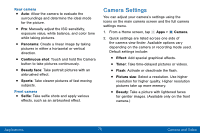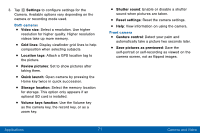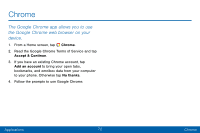Samsung Galaxy J3 V User Manual - Page 76
Camera and Video
 |
View all Samsung Galaxy J3 V manuals
Add to My Manuals
Save this manual to your list of manuals |
Page 76 highlights
Camera and Video Take pictures and record videos with the Camera app. Show or hide settings Quick settings More settings Applications 67 Gallery Record video Take a picture Switch cameras Shooting mode Camera and Video
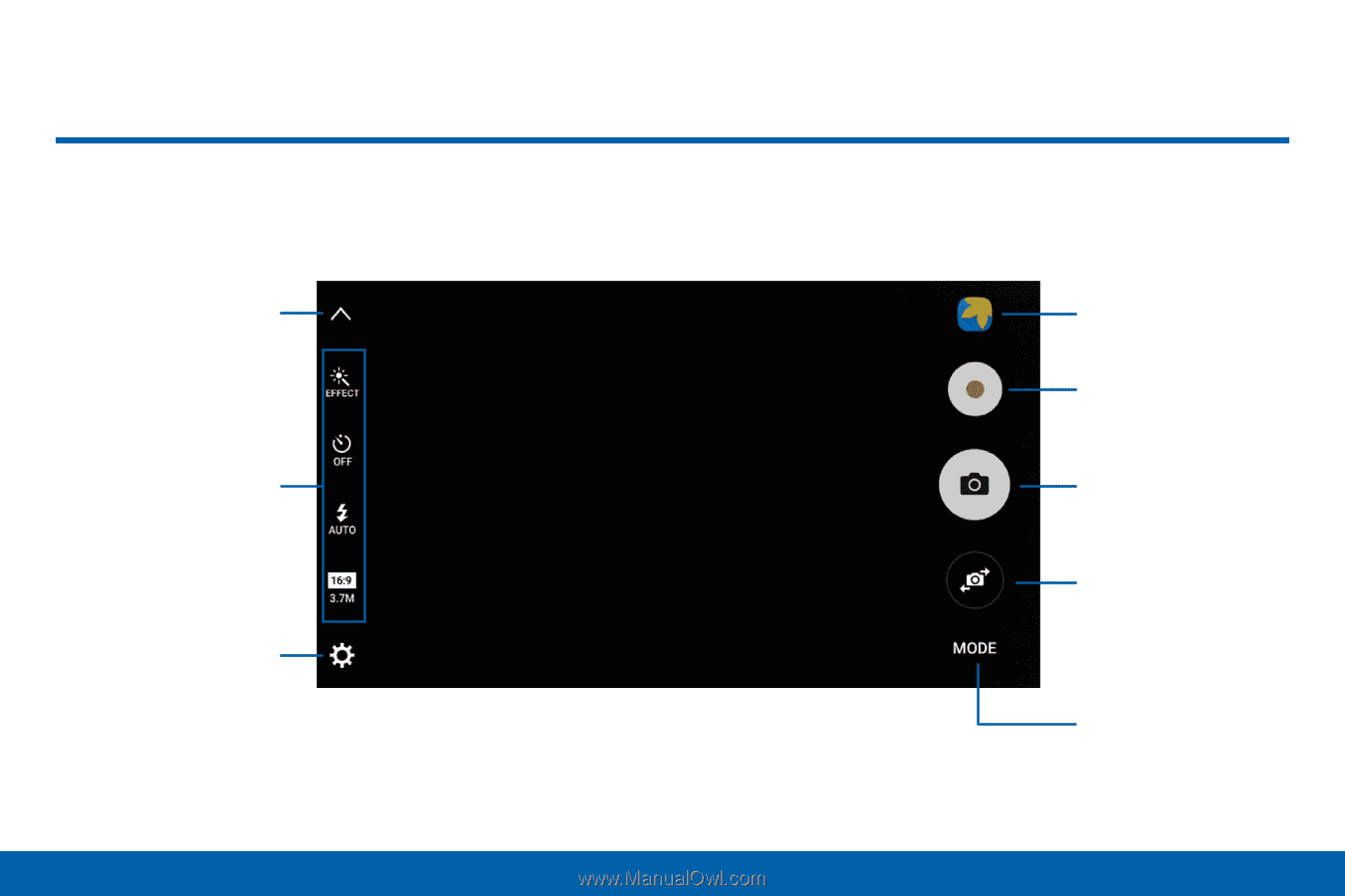
67
Applications
Show or hide
settings
Quick settings
More settings
Gallery
Record video
Take a picture
Switch
cameras
²
Shooting ²
mode²
Camera and Video
Take pictures and record videos with the Camera app.
Camera and Video