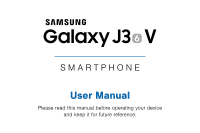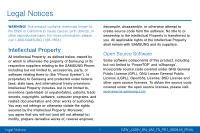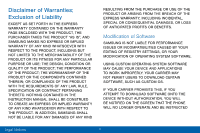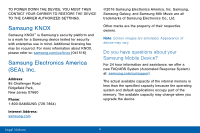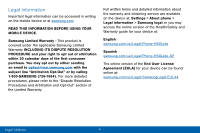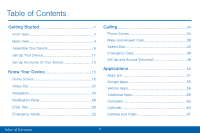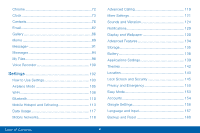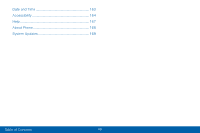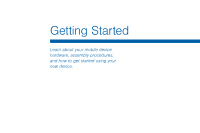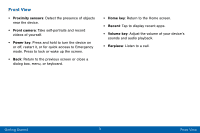Samsung Galaxy J3 V User Manual - Page 7
Table of Contents, Set Up Accounts on Your Device
 |
View all Samsung Galaxy J3 V manuals
Add to My Manuals
Save this manual to your list of manuals |
Page 7 highlights
Table of Contents Getting Started 1 Front View 2 Back View 4 Assemble Your Device 6 Set Up Your Device 11 Set Up Accounts on Your Device 13 Know Your Device 15 Home Screen 16 Status Bar 22 Navigation 24 Notification Panel 26 Enter Text 29 Emergency Mode 32 Calling 34 Phone Screen 35 Make and Answer Calls 38 Speed Dial 44 Emergency Calls 46 Set Up and Access Voicemail 48 Applications 50 Apps List 51 Google Apps 55 Verizon Apps 58 Additional Apps 60 Calculator 62 Calendar 64 Camera and Video 67 Table of Contents v
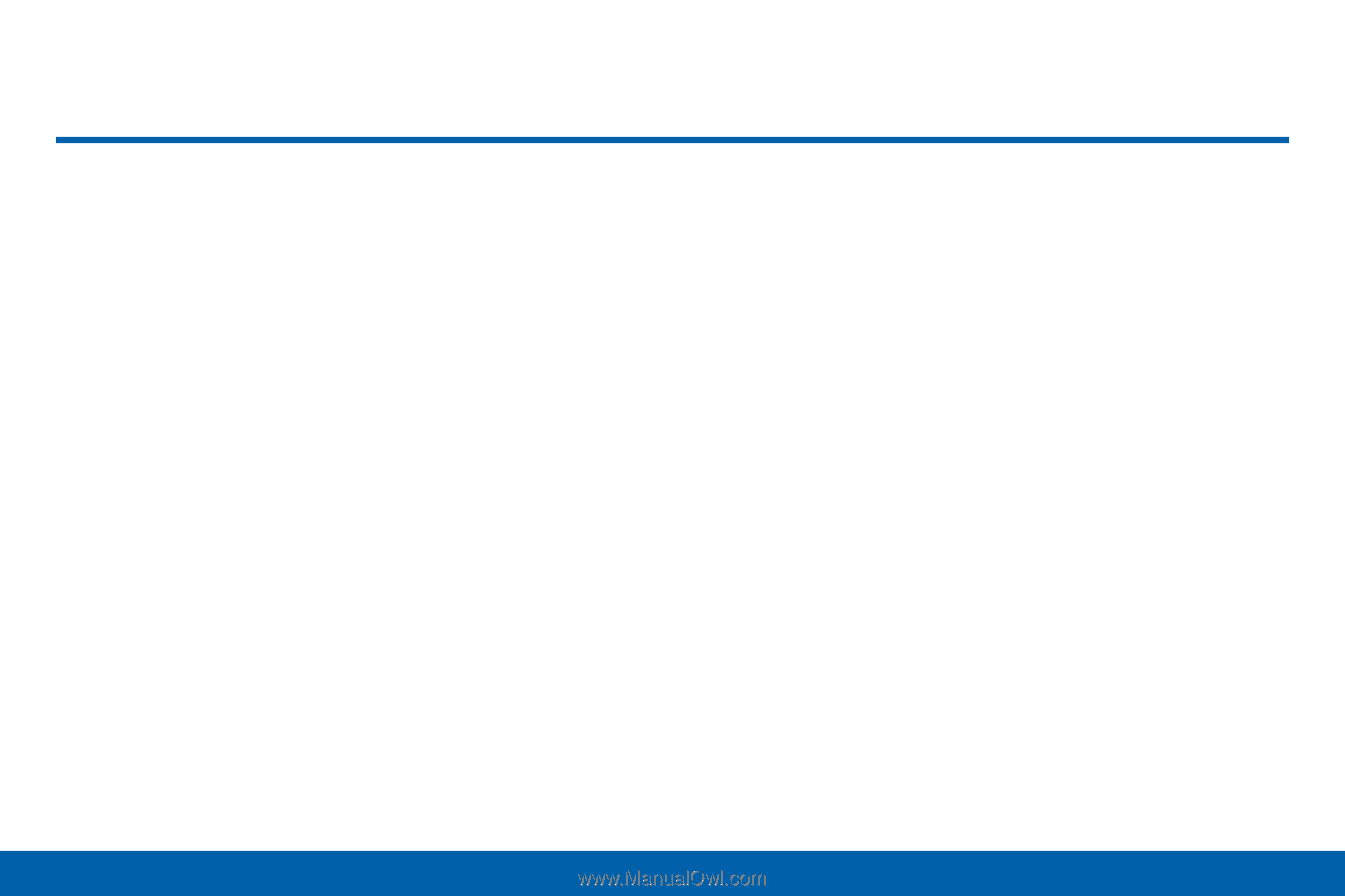
v
Table of Contents
Table of Contents±
Getting Started
...............................................................
1±
Front View
...........................................................................
2±
Back View
...........................................................................
4±
Assemble Your Device
.....................................................
6±
Set Up Your Device
.........................................................
11±
Set Up Accounts on Your Device
.................................
13±
Know Your Device
......................................................
15±
Home Screen
...................................................................
16±
Status Bar
.........................................................................
22±
Navigation
.........................................................................
24±
Noti²cation Panel
............................................................
26±
Enter Text
..........................................................................
29±
Emergency Mode
............................................................
32±
Calling
.................................................................................
34±
Phone Screen
..................................................................
35±
Make and Answer Calls
.................................................
38±
Speed Dial
........................................................................
44±
Emergency Calls
.............................................................
46±
Set Up and Access Voicemail
......................................
48±
Applications
....................................................................
50±
Apps List
...........................................................................
51±
Google Apps
....................................................................
55±
Verizon Apps
....................................................................
58±
Additional Apps
...............................................................
60±
Calculator
..........................................................................
62±
Calendar
...........................................................................
64±
Camera and Video
..........................................................
67±