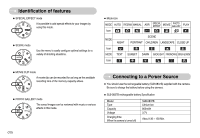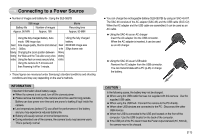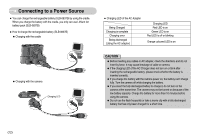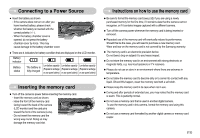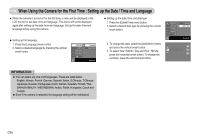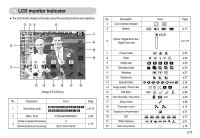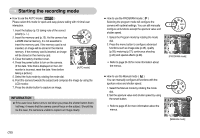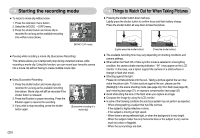Samsung NV10 User Manual (user Manual) (ver.1.0) (English) - Page 16
When Using the Camera for the First Time : Smart button
 |
UPC - 044701006749
View all Samsung NV10 manuals
Add to My Manuals
Save this manual to your list of manuals |
Page 16 highlights
When Using the Camera for the First Time : Smart button ƈ This button is used for shifting the menu cursor to select or for confirming the selected menu. ƈ To select sub menu, in some menus, touch the button and slide your finger to the left / right. 3648x2736 3136x2352 2688x2016 2240x1680 SIZE 1024x768 [Selecting the main menu : Touching the button] [Confirming the main menu : Pressing the button] Slow Fast [e.g. : Selecting the shutter speed] 3648x2736 3136x2352 2688x2016 2240x1680 1024x768 ƈ Extending the menus : Press the extension menu button and the more available menus will display. [Confirming the sub menu : Pressing the button] [Selecting the sub menu : Touching the button] Pressing the extension menu button ŝ15Ş

15
Extending the menus : Press the extension menu button and the more available
menus will display.
Pressing the
extension menu
button
When Using the Camera for the First Time : Smart button
This button is used for shifting the menu cursor to select or for confirming the
selected menu.
To select sub menu, in some menus, touch the button and slide your finger to
the left / right.
[Selecting the main menu :
Touching the button]
[Confirming the main menu :
Pressing the button]
[Confirming the sub menu :
Pressing the button]
[Selecting the sub menu :
Touching the button]
[e.g. : Selecting the shutter speed]
Slow
Fast
3648x2736
3136x2352
2688x2016
2240x1680
1024x768
3648x2736
3136x2352
2688x2016
2240x1680
1024x768
SIZE