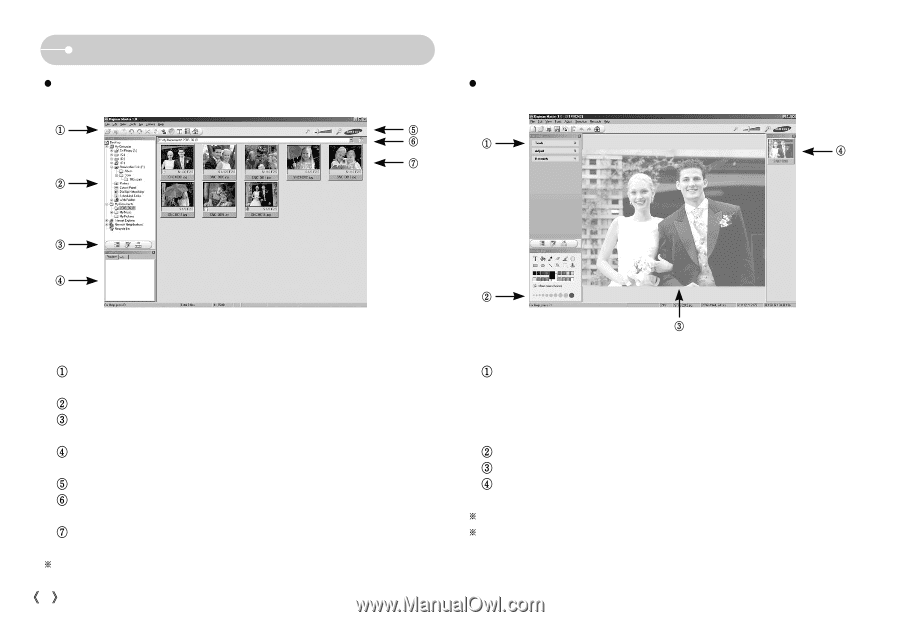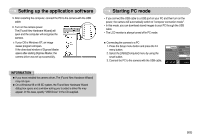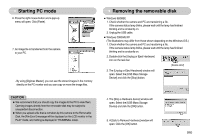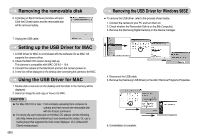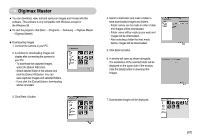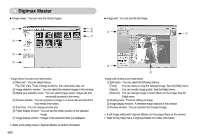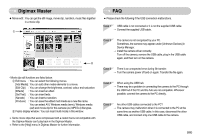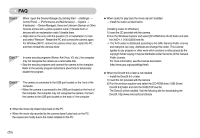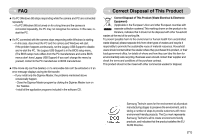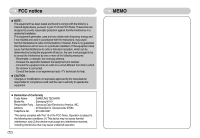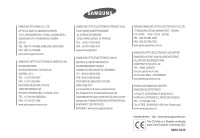Samsung NV10 User Manual (user Manual) (ver.1.0) (English) - Page 69
File, Edit, View, Tools, Change functions, Auto download, help, etc.
 |
UPC - 044701006749
View all Samsung NV10 manuals
Add to My Manuals
Save this manual to your list of manuals |
Page 69 highlights
Digimax Master ƃ Image viewer : You can view the stored images. ƃ Image edit : You can edit the still image. ڹ ڽ ھ ڹ ڼ ڿ ں ڻ ڼ - Image viewer functions are listed below. ڹMenu bar : You can select menus. File, Edit, View, Tools, Change functions, Auto download, help, etc. ںImage selection window : You can select the desired images in this window. ڻMedia type selection menu : You can select image viewer, image edit and movie edit functions in this menu. ڼPreview window : You can preview an image or a movie clip and check the multi media information. ڽZoom bar : You can change preview size. ھFolder display window : You can see the folder location of the selected image. ڿImage display window : Images in the selected folder are displayed. ſ Refer to the [Help] menu in Digimax Master for further information. ŝ68Ş ں ڻ - Image edit functions are listed below. ڹEdit menu : You can select the following menus. [Tools] : You can resize or crop the selected image. See the [Help] menu. [Adjust] : You can modify image quality. See the [Help] menu. [Retouch] : You can change image or insert effects on the image. See the [Help] menu. ںDrawing tools : Tools for editing an image. ڻImage display window : A selected image displays in this window. ڼPreview window : You can preview the changed image. ſ A still image edited with Digimax Master can't be played back on the camera. ſ Refer to the [Help] menu in Digimax Master for further information.