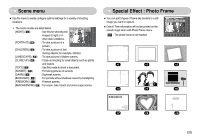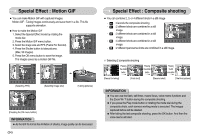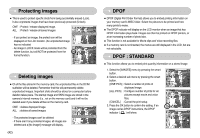Samsung NV10 User Manual (user Manual) (ver.1.0) (English) - Page 38
Selecting a B.G.M
 |
UPC - 044701006749
View all Samsung NV10 manuals
Add to My Manuals
Save this manual to your list of manuals |
Page 38 highlights
Photo Gallery mode ƃ Adding images in an album Press the Album menu button and the menus shown below will display. Edit: - Moving cursor / Selecting an image : Smart button (Horizontal) - Selecting images : Pressing the smart button Images you want can be selected at a time. - Selecting / Cancelling an album : Each album button Select: : Adding images in the Personal album. : Adding images in the Family album. : Adding images in the Friends album. : Adding images in the Events album. - Moving to previous menu : BACK button View:BACK ƃ Playing back an album Press the slide show menu button. Edit: : Starting the slide show 100-0001 : Selecting an effect of the slide show : Setting play interval : Selecting a B.G.M A B.G.M can be played back with images. Only a saved music can be selected. You can't add any music on the B.G.M list. : Selecting play back time [Play] : The slide show is closed after one cycle. [Repeat Play] : The slide show is repeated until cancelled. ŝ37Ş