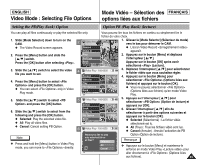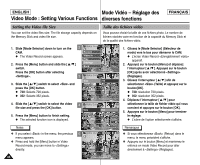Samsung SC-X105L User Manual (ENGLISH) - Page 41
Samsung SC-X105L - MPEG4 Sports Camcorder Manual
 |
UPC - 036725301054
View all Samsung SC-X105L manuals
Add to My Manuals
Save this manual to your list of manuals |
Page 41 highlights
ENGLISH Video Mode : Playing Mode Vidéo - Lecture FRANÇAIS The button and switch you use when playing the video file Bouton et interrupteur utilisés pendant la lecture d'un fichier vidéo [OK] Button: Play or pause the video file Bouton [OK] : lecture ou suspension de la lecture du fichier vidéo [L ] Switch: In Video Play mode: Press it to move to previous file. Press and hold it to use RPS function. (RPS rate: 2x➝4x➝8x➝16x➝32x➝64x➝128x) [M ] Switch: In Video Play mode: Press it to move to next file. Press and hold it to use FPS function. (FPS rate: 2x➝4x➝8x➝16x➝32x➝64x➝128x) In Video Play mode: Press and hold it to play slowly when paused. Press it to move to the next frame when paused. Interrupteur [L ]: En mode Lecture vidéo appuyez pour retourner au fichier précédent ; appuyez et maintenez enfoncé pour utiliser la fonction RPS (retour rapide) Vitesses : 2x➝4x➝8x➝16x➝32x➝64x➝128x). Interrupteur [M ]: En mode Lecture vidéo appuyez pour passer au fichier suivant ; appuyez et maintenez enfoncé pour utiliser la fonction FPS (avance rapide). vitesses : 2x➝4x➝8x➝16x➝32x➝64x➝128x). En mode Video Play : Appuyez et maintenez enfoncé pour lire à vitesse lente en mode Pause. Appuyez pour vous Adjusting the Sound 1. Press the [OK] button to play the video file. 1 Video Play 100-0056 déplacer vers le cadre suivant en mode Pause. Réglage du volume sonore 2. Press the [+] button to increase the volume. 1. Appuyez sur le bouton [OK] pour lire le fichier N Each time you press the [+] button, the volume bar increases and the sound level will get louder. N The volume bar disappears after 1~2 seconds. 3. Press the [-] button to decrease the volume. N Each time you press the [-] button, the volume bar decreases and the sound level will get quieter. N The volume bar disappears after 1~2 seconds. 00:01 / 00:16 2 Video Play 100-0056 00:01 / 00:16 vidéo. 2. Appuyez sur le bouton [+] pour monter le volume. N Chaque fois que vous appuyez sur le bouton [+], le volume augmente d'un niveau et le son devient plus fort. N L'échelle du volume disparaît après une à deux secondes. 3. Appuyez sur le bouton [-] pour diminuer le volume. N Chaque fois que vous appuyez sur le bouton [-], le volume diminue d'un niveau et le son devient moins fort. N L'échelle du volume disparaît après une à deux Notes Remarques secondes. ✤ You can adjust the volume up to 10 steps. ✤ You can also play the video file on a TV screen by connecting the CAM to a TV. (Refer to page 112) ✤ You must install the Image Mixer software (see page 117) to playback video files recorded on the CAM on your PC. ✤ L'échelle de réglage du volume comporte 10 paliers. ✤ Vous pouvez aussi visualiser l'image sur un écran de télévision en raccordant le CAM à un téléviseur (voir p. 112). ✤ Vous devez installer le logiciel Image Mixer (voir p. 117) pour faire la lecture de fichiers vidéo enregistrés avec le CAM sur votre PC. 41