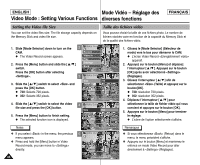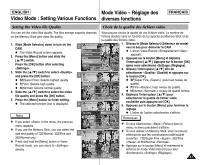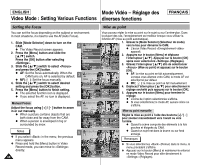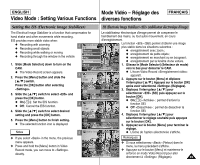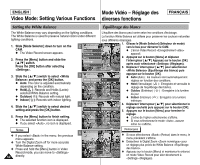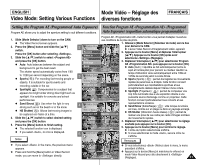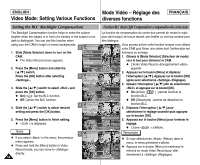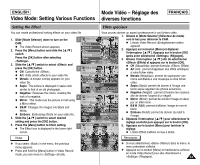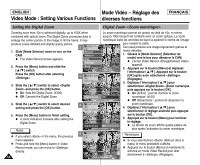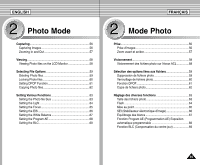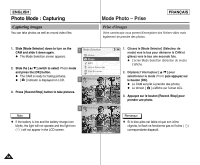Samsung SC-X105L User Manual (ENGLISH) - Page 51
Fonction Program AE <Programmation AE> Programmed, Auto Exposure exposition automatique
 |
UPC - 036725301054
View all Samsung SC-X105L manuals
Add to My Manuals
Save this manual to your list of manuals |
Page 51 highlights
ENGLISH Mode Vidéo - Réglage des Video Mode: Setting Various Functions diverses fonctions FRANÇAIS Setting the Program AE (Programmed Auto Exposure) Fonction Program AE (Programmed Program AE allows you to adjust the aperture setting to suit different conditions. Auto Exposure) (exposition automatique programmable) 1. Slide [Mode Selector] down to turn on the CAM. Program AE Cette fonction vous permet d'adapter l'ouverture aux conditions de la prise de photo. N The Video Record screen appears. 2. Press the [Menu] button and slide the [ L /M ] switch. Press the [OK] button after selecting . 3. Slide the [ L /M ] switch to select and press the [OK] button. N Auto: Auto balances between the subject and background to get the best result. The shutter speed automatically varies from 1/60 2 Video Record SF / 720 Record Video In SPelatytings BSeatctkings Back 00:00 / 10:57 STBY to 1/250 per second depending on the scene. N Sports( ): For recording fast-moving people or objects. It is suitable for sports events and recording outside in the car. 3 Video Settings White Balance Auto Program AE Auto N Spotlight( ): Compensates for a subject that BLC Off appears too bright under strong direct light such as Effect Off spotlight. It is suitable for concerts and school Digital Zoom Off 1. Glissez le [Mode Selector] (Sélecteur de mode) vers le bas pour démarrer le CAM. N L'écran Video Record apparaît. 2. Appuyez sur le bouton [Menu] et déplacez l'interrupteur [ L /M ]. Appuyez sur le bouton [OK] après avoir sélectionné (Réglages). 3. Déplacez l'interrupteur [ L /M ] pour sélectionner Program AE puis appuyez sur le bouton [OK]. N Auto (Auto) : l'équilibre se fait automatiquement entre le sujet et l'arrière-plan pour parvenir au meilleur résultat. Le temps d'obturation varie automatiquement entre 1/60e et 1/250e de seconde selon la scène filmée. N Sports (Sports) ( ) : permet d'enregistrer les mouvements rapides de personnes ou d'objets. Cette fonction convient particulièrement aux manifestations sportives et aux enregistrements réalisés depuis l'intérieur d'une voiture. N Spotlight (Projecteur) ( ) : permet de compenser une trop forte luminosité due à une exposition directe à une puissante source d'éclairage comme un projecteur. Cette performances. fonction convient particulièrement aux concerts et aux N Sand/Snow( ): Use when the light is very strong such as on the beach or in the snow. N HS Shutter( ): Allows fast-moving images to be captured one frame at a time. 4. Slide the [ L /M ] switch to select desired setting and press the [OK] button. 5. Press the [Menu] button to finish setting. N The selected function icon is displayed. N If you select , no icon is displayed. 4 Video Settings White Balance Auto Program AE Sports BLC Off Effect Off Digital Zoom Off 5 Video Record SF / 720 représentations scolaires. N Sesatncdru/Se,nVcoidowemo(mSSeaebstltueinr/Nguesnigpela) g(e ) : utile lorsque la lumière ou dans un paysage enneigé. N HS Shutter (Obturation haute vitesse) ( ) : permet de réaliser une prise de vue cadre par cadre d'images animées de mouvements rapides. 4. Déplacez l'interrupteur [ L /M ] pour sélectionner le réglage souhaité puis appuyez sur le bouton [OK]. 5. Appuyez sur le bouton [Menu] pour terminer le réglage. N L'icône de l'option sélectionnée s'affiche. N Si vous sélectionnez le mode , aucune icône ne s'affiche. Notes Remarques Video Settings ✤ If you select in the menu, the previous menu appears. ✤ Press and hold the [Menu] button in Video Record mode, you can move to directly. BLC 00:00 / 10:57 STBY ✤ Si vous sélectionnez (Retour) dans le menu, le menu précédent s'affiche. ✤ Appuyez sur le bouton [Menu] et maintenez-le enfoncé en mode Video Record pour aller directement à (Réglages). 51