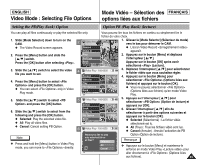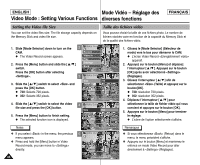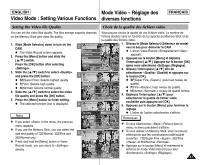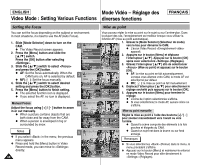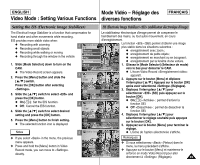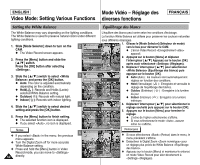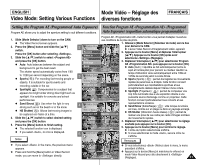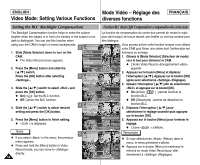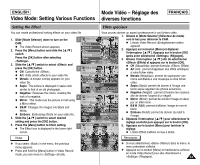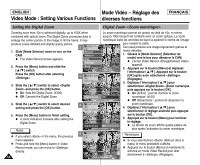Samsung SC-X105L User Manual (ENGLISH) - Page 49
Setting the EIS Electronic Image Stabilizer, EIS Electronic Image Stabilizer <SEI>
 |
UPC - 036725301054
View all Samsung SC-X105L manuals
Add to My Manuals
Save this manual to your list of manuals |
Page 49 highlights
ENGLISH Mode Vidéo - Réglage des Video Mode : Setting Various Functions diverses fonctions FRANÇAIS Setting the EIS (Electronic Image Stabilizer) EIS (Electronic Image Stabilizer) (stabilisateur électronique d'image) The Electrical Image Stabilizer is a function that compensates for Le stabilisateur électronique d'image permet de compenser le hand shake and other movements while recording. tremblement des mains, ou tout autre mouvement, en cours EIS provides more stable video when: d'enregistrement. N Recording with zooming N Recording small objects N Recording while walking or moving 2 Video Record SF / 720 Record Video In La fonction (SEI) permet d'obtenir une image plus stable dans les situations suivantes : N enregistrement avec zoom ; N enregistrement de petits objets ; N Recording through the window in the vehicle SPelatytings N enregistrement en marchant ou en bougeant ; BSeatctkings N enregistrement par la fenêtre d'une voiture. 1. Slide [Mode Selector] down to turn on the Back 1. Glissez le [Mode Selector] (Sélecteur de mode) CAM. 00:00 / 10:57 STBY vers le bas pour démarrer le CAM. N The Video Record screen appears. 2. Press the [Menu] button and slide the [ L /M ] switch. Press the [OK] button after selecting . 3. Slide the [ L /M ] switch to select and press the [OK] button. N On( ): Set the EIS function. N Off: Cancel the EIS function. 4. Slide the [ L /M ] switch to select desired setting and press the [OK] button. 5. Press the [Menu] button to finish setting. N The selected function icon is displayed. 3 Video Settings Size 720 Quality Super Fine Focus AF EIS On White Balance Auto 4 Video Settings Size 720 Quality Super Fine Focus AF EIS Off White Balance Auto N L'écran Video Record apparaît. 2. Appuyez sur le bouton [Menu] et déplacez l'interrupteur [ L /M ]. Appuyez sur le bouton [OK] après avoir sélectionné (Réglages). 3. Déplacez l'interrupteur [ L /M ] pour sélectionner (SEI) puis appuyez sur le bouton [OK]. N On( ) : permet d'activer la fonction SEI. N Off : permet de désactiver la fonction SEI. 4. Déplacez l'interrupteur [ L /M ] pour sélectionner le réglage souhaité puis appuyez sur le bouton [OK]. 5. Appuyez sur le bouton [Menu] pour terminer le Notes 5 Video Record SF / 720 réVgildaegoeS.ettings N L'icône de l'option sélectionnée s'affiche. ✤ If you select in the menu, the previous menu appears. ✤ Press and hold the [Menu] button in Video Record mode, you can move to directly. 00:00 / 10:57 STBY Remarques Video Settings ✤ Si vous sélectionnez (Retour) dans le menu, le menu précédent s'affiche. ✤ Appuyez sur le bouton [Menu] et maintenez-le enfoncé en mode Video Record pour aller directement à (Réglages). 49