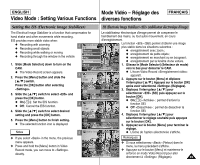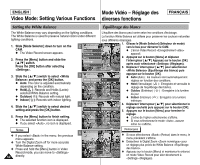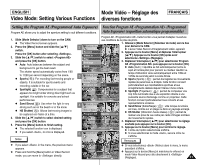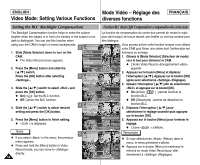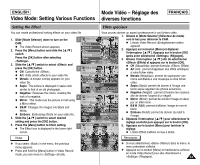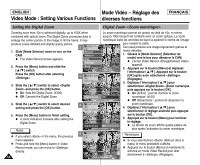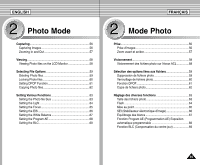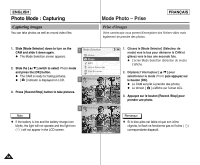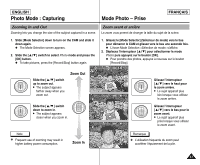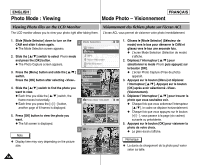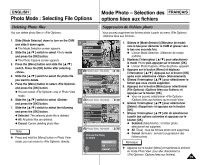Samsung SC-X105L User Manual (ENGLISH) - Page 54
Digital Zoom <Zoom numérique>, Setting the Digital Zoom
 |
UPC - 036725301054
View all Samsung SC-X105L manuals
Add to My Manuals
Save this manual to your list of manuals |
Page 54 highlights
ENGLISH Mode Vidéo - Réglage des Video Mode : Setting Various Functions diverses fonctions FRANÇAIS Setting the Digital Zoom Digital Zoom Zooming more than 10x is achieved digitally, up to 100X when Le zoom numérique permet de grossir au-delà de 10x, et même combined with optical zoom. The Digital Zoom processes data to jusqu'à 100x lorsqu'il est combiné avec un zoom optique. Le zoom enlarge the center portion of the image to fill the frame. It may numérique traite les données de façon à agrandir le centre de l'image produce a less detailed and slightly grainy picture. pour remplir le cadre. 2 Video Record SF / 720 Ceci peut produire une image légèrement grenue et 1. Slide [Mode Selector] down to turn on the CAM. N The Video Record screen appears. 2. Press the [Menu] button and slide the [ L /M ] switch. Press the [OK] button after selecting . 3. Slide the [ L /M ] switch to select and press the [OK] button. Record Video In SPelatytings BSeatctkings Back 00:00 / 10:57 STBY 3 Video Settings White Balance Auto Program AE Auto BLC Off moins détaillée. 1. Glissez le [Mode Selector] (Sélecteur de mode) vers le bas pour démarrer le CAM. N L'écran Video Record apparaît. 2. Appuyez sur le bouton [Menu] et déplacez l'interrupteur [ L /M ]. Appuyez sur le bouton [OK] après avoir sélectionné (Réglages). 3. Déplacez l'interrupteur [ L /M ] pour sélectionner (Zoom numérique puis appuyez sur le bouton [OK]. N On: Sets the Digital Zoom. (X100) Effect Off N On (Activé) : permet d'activer le zoom N Off: Cancels the Digital Zoom. Digital Zoom Off numérique. (x100) N Off (Désactivée) : permet de désactiver le 4. Slide the [ L /M ] switch to select desired setting and press the [OK] button. 5. Press the [Menu] button to finish setting. N 4 zoom indicators increase after setting the Digital Zoom. Notes ✤ If you select in the menu, the previous 4 Video Settings White Balance Auto Program AE Auto BLC Off Effect Off Digital Zoom On 5 Video Record SF / 720 zoom numérique. 4. Déplacez l'interrupteur [ L /M ] pour sélectionner le réglage souVihdaeoitéSepttuinigssappuyez sur le bouton [OK]. 5. Appuyez sur le bouton [Menu] pour terminer le réglage. N Le témoin de zoom affiche quatre paliers de plus après l'activation du zoom numérique. Remarques menu appears. ✤ Si vous sélectionnez Vi(dReoetSoeutrti)ndgsans le ✤ Press and hold the [Menu] button in Video menu, le menu précédent s'affiche. Record mode, you can move to ✤ Appuyez sur le bouton [Menu] et maintenez-le directly. enfoncé en mode Video Record pour aller 54 00:00 / 10:57 STBY directement à (Réglages).