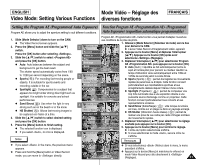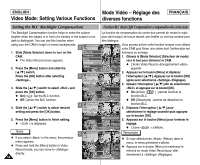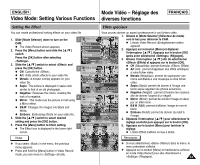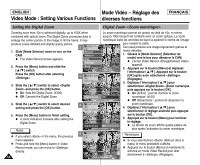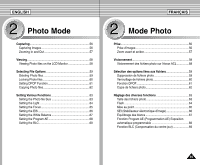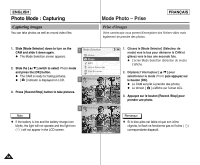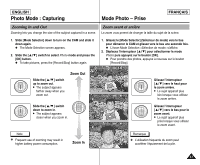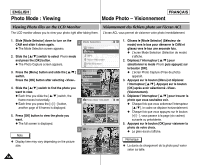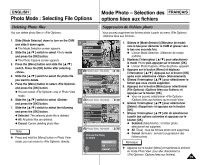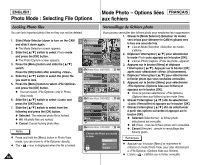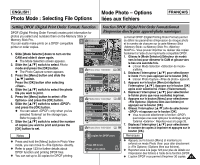Samsung SC-X105L User Manual (ENGLISH) - Page 56
Photo Mode : Capturing
 |
UPC - 036725301054
View all Samsung SC-X105L manuals
Add to My Manuals
Save this manual to your list of manuals |
Page 56 highlights
ENGLISH Photo Mode : Capturing Capturing Images You can take photos as well as record video files. Mode Photo - Prise FRANÇAIS Prise d'images Votre caméscope vous permet d'enregistrer des fichiers vidéo mais également de prendre des photos. 1. Slide [Mode Selector] down to turn on the CAM and slide it down again. N The Mode Selection screen appears. 1 Mode Selection Video Photo MP3 2. Slide the [ L /M ] switch to select Photo mode and press the [OK] button. N The CAM is ready for taking pictures. N [ ] indicator is displayed on LCD. 2 Voice Recorder File Browser Photo Capture 800 3. Press [Record /Stop] button to take pictures. Capturing... 3 Note ✤ If the battery is low and the battery charge icon blinks, the light will not operate and the light icon ( ) will not appear in the LCD screen. Photo Capture 800 1. Glissez le [Mode Selector] (Sélecteur de mode) vers le bas pour démarrer le CAM et glissez vers le bas une seconde fois. N L'écran Mode Selection (Sélection de mode) s'affiche. 2. Déplacez l'interrupteur [ L /M ] pour sélectionner le mode Photo puis appuyez sur le bouton [OK]. N Le CAM est prêt à prendre des photos. N Le témoin [ ] s'affiche sur l'écran ACL. 3. Appuyez sur le bouton [Record /Stop] pour prendre une photo. Remarque ✤ Si le bloc-piles est faible et que son icône clignote, le flash ne fonctionne pas et l'icône ( ) correspondante disparaît. 56