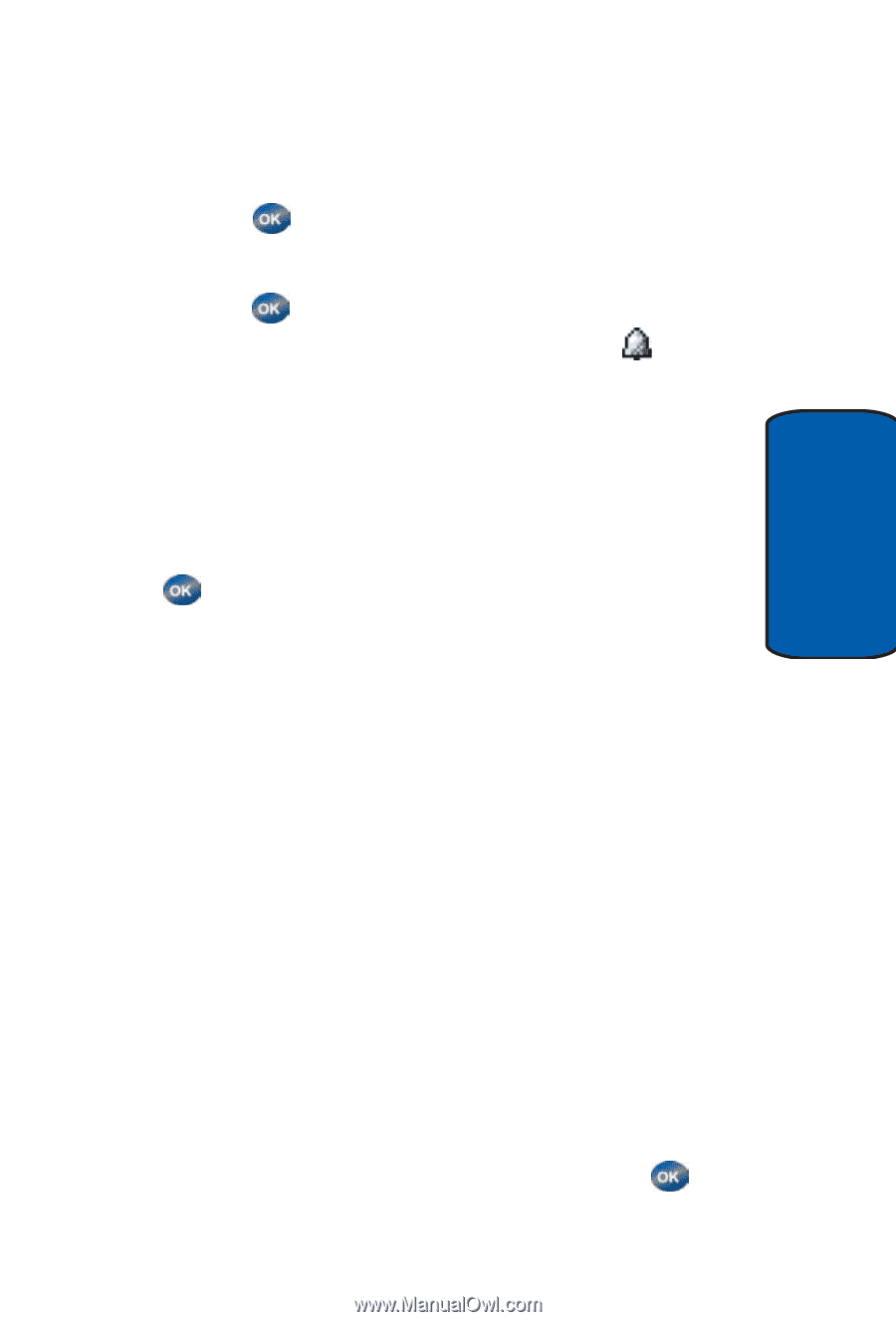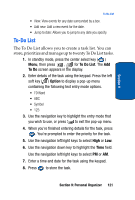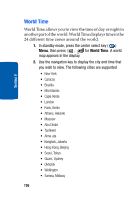Samsung SCH-A570 User Manual (user Manual) (ver.f4) (English) - Page 123
When an alarm sounds, Turn off the alarm, alarm. The alarm is set and the alarm icon
 |
View all Samsung SCH-A570 manuals
Add to My Manuals
Save this manual to your list of manuals |
Page 123 highlights
Section 9 Alarm Clock • Alarm Clock 3 2. Use the navigation key to highlight Alarm selection, then press . 3. Enter the time for the alarm using the keypad. 4. Press when you're finished entering the time for the alarm. The alarm is set and the alarm icon ( ) appears in the top of the display. When an alarm sounds An animated alarm clock appears in the display and an alert sounds when the specified time for the alarm arrives. Press to silence the alarm. • If the alarm was set as a Once only alarm, the alarm icon disappears from the top of the display. • If the alarm was set as a Daily alarm, the alarm icon remains in the top of the display. • If the alarm was as a Mon-Fri, the alarm icon remains in the top of the display. • If the alarm was as a Mon-Sat, the alarm icon remains in the top of the display. • If the alarm was set as a Every Sun only alarm, the alarm icon disappears from the top of the display. • If the alarm was set as a Every Sat only alarm, the alarm icon disappears from the top of the display • If the alarm was set as a Every Weekend only alarm, the alarm icon disappears from the top of the display Turn off the alarm 1. In standby mode, press the center select key ( ) Section 9: Personal Organizer 123