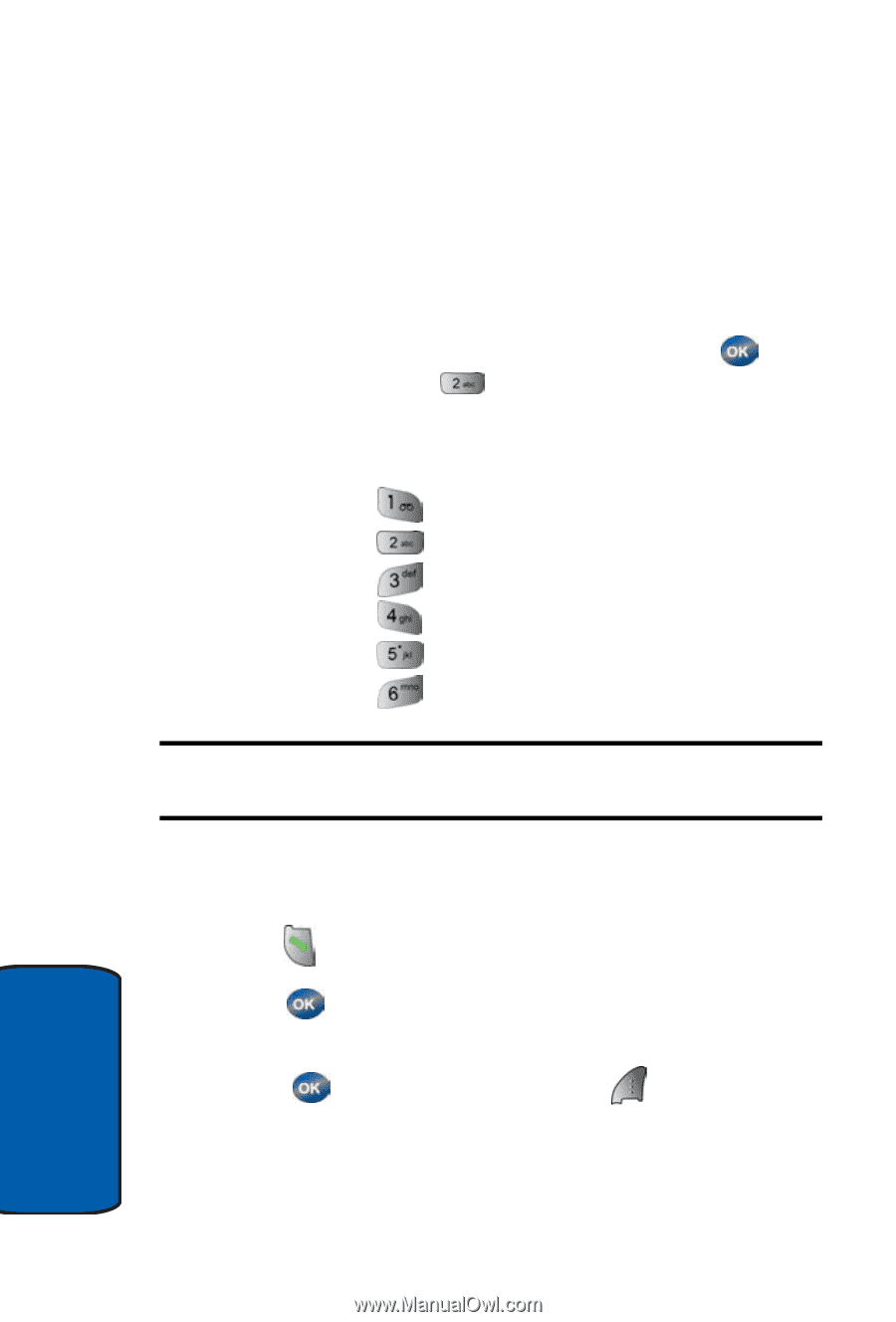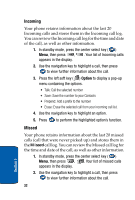Samsung SCH-A570 User Manual (user Manual) (ver.f4) (English) - Page 30
Call Log, Review the call log
 |
View all Samsung SCH-A570 manuals
Add to My Manuals
Save this manual to your list of manuals |
Page 30 highlights
Call Log The calls menu retains information about Outgoing, Incoming, and Missed calls. You can also view times for your last call and the total of all calls. Review the call log 1. In standby mode, press the center select key ( ) Menu, then press for the Calls menu. 2. Press the number associated with the call log that you wish to review: • Press for Outgoing calls. • Press for Incoming calls. • Press for Missed calls. • Press for Erase Logs. • Press for Call Timer. • Press for Data Counter Note: In cases where there is a Contacts match for a call log entry, the name associated with the number appears instead of the number. Once you selection is highlighted you can do the following: • Press to dial the number. • Press to review all available call information, (name and phone number [if available] and time/date stamp). • Press , then press the left soft key ( ) Option. A pop up menu with the following options listed appears in the display. • Talk: Call the selected number 30 Section 3