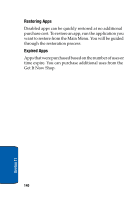Samsung SCH-A570 User Manual (user Manual) (ver.f4) (English) - Page 136
Get It Now Options, Shopping Cart icon
 |
View all Samsung SCH-A570 manuals
Add to My Manuals
Save this manual to your list of manuals |
Page 136 highlights
Get It Now Options With Get It Now, you can download full featured applications over the air including games, personalized ring tones, pictures, and more. Send and receive instant messages and email, or browse the web to catch up on all the latest news. 1. In standby mode, press the right navigation key. The Shopping Cart icon ( ) appears in the display. 2. Press . After a brief pause, the Get it Now options listed in the following table appear in the display • What's New: Provides updates on the latest games, information services, etc. • Get Fun & Games: Select from a broad category of games that you can play on your phone. Also select from several fun and interesting applications. • Get Tones: Download your favorite ring tones. • Get Going: Download applications that keep you in touch with the world, keep you organized, and help you find the coolest spot. • Get Pix: View, share your own pictures and even save them as your phone's wallpaper or screensaver. • Get Messaging: Check e-mail on some of the most popular clients on the Internet. • Aplicaciones en Espanol: Select from a broad category of Spanish applications. • Search: Enter a keyword and search the Get It Now catalogue. 3. Use the navigation key to highlight the category of your choice, then press . 136 Section 11