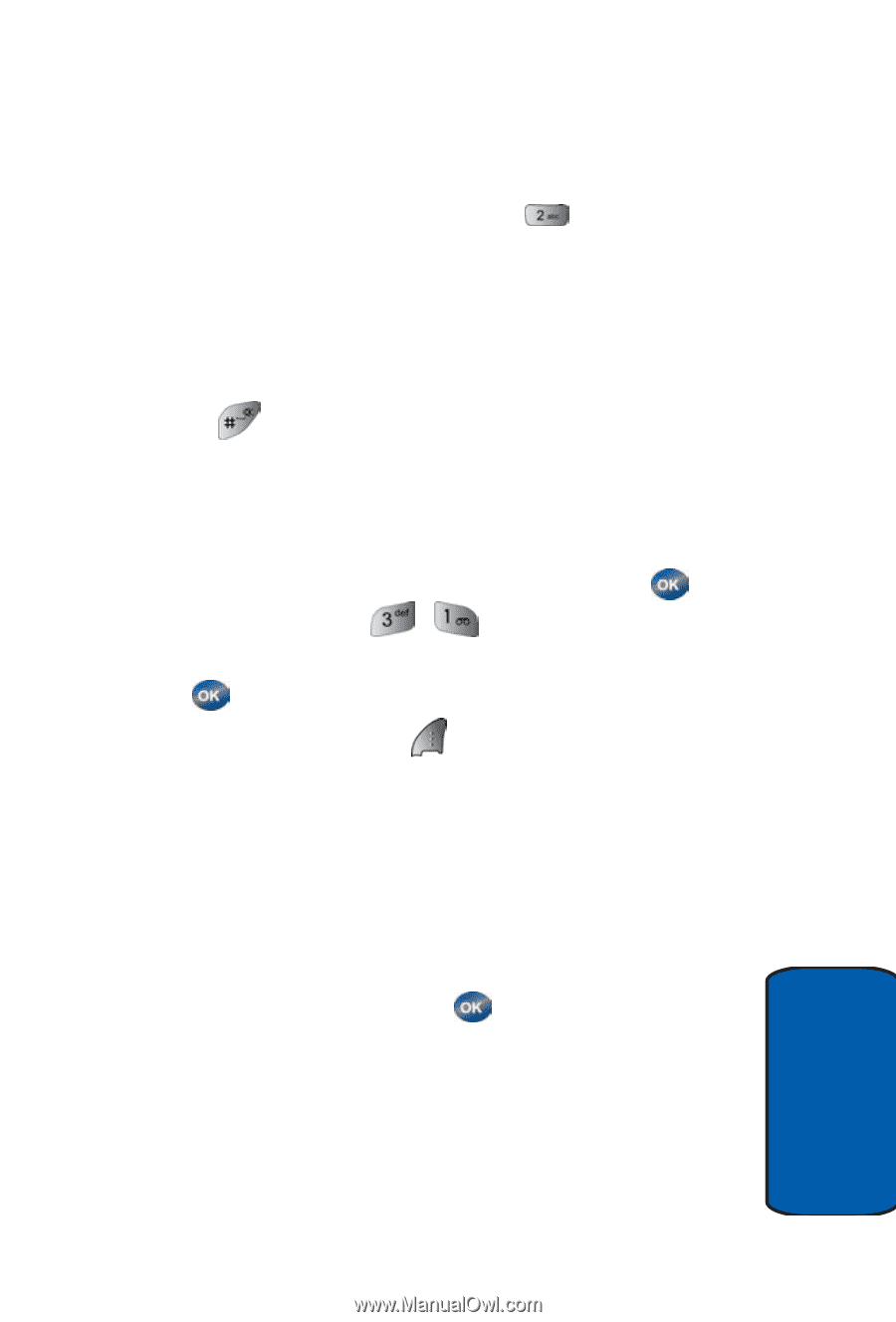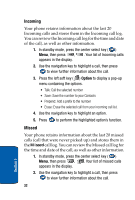Samsung SCH-A570 User Manual (user Manual) (ver.f4) (English) - Page 35
ABC mode, Symbol mode
 |
View all Samsung SCH-A570 manuals
Add to My Manuals
Save this manual to your list of manuals |
Page 35 highlights
Phone Mode's ABC mode Enter characters while in ABC mode by pressing the key with the desired characters (such as for "a"). • Press the key repeatedly until the desired character appears in the display. • Pause briefly and the displayed character is accepted and inserted into your message. • Press to enter a space. Symbol mode Symbol mode enables you to enter symbols such as @ or % into a text message. 1. In standby mode, press the center select key ( ) Menu, then press , . 2. Enter the phone number of the receipeint, then press . 3. Press the left soft key Option to display a pop-up menu containing the following options • ABC • Text Format • Add Media • Quick Text 4. ABC is highlighted. Use the navigation left/right keys to display Symbol, then pess . The first of four screens of symbols appear in the display. 5. Use the navigation left/right keys to page through the other symbols, if necessary. Section 3: Call Functions 35 Section 3