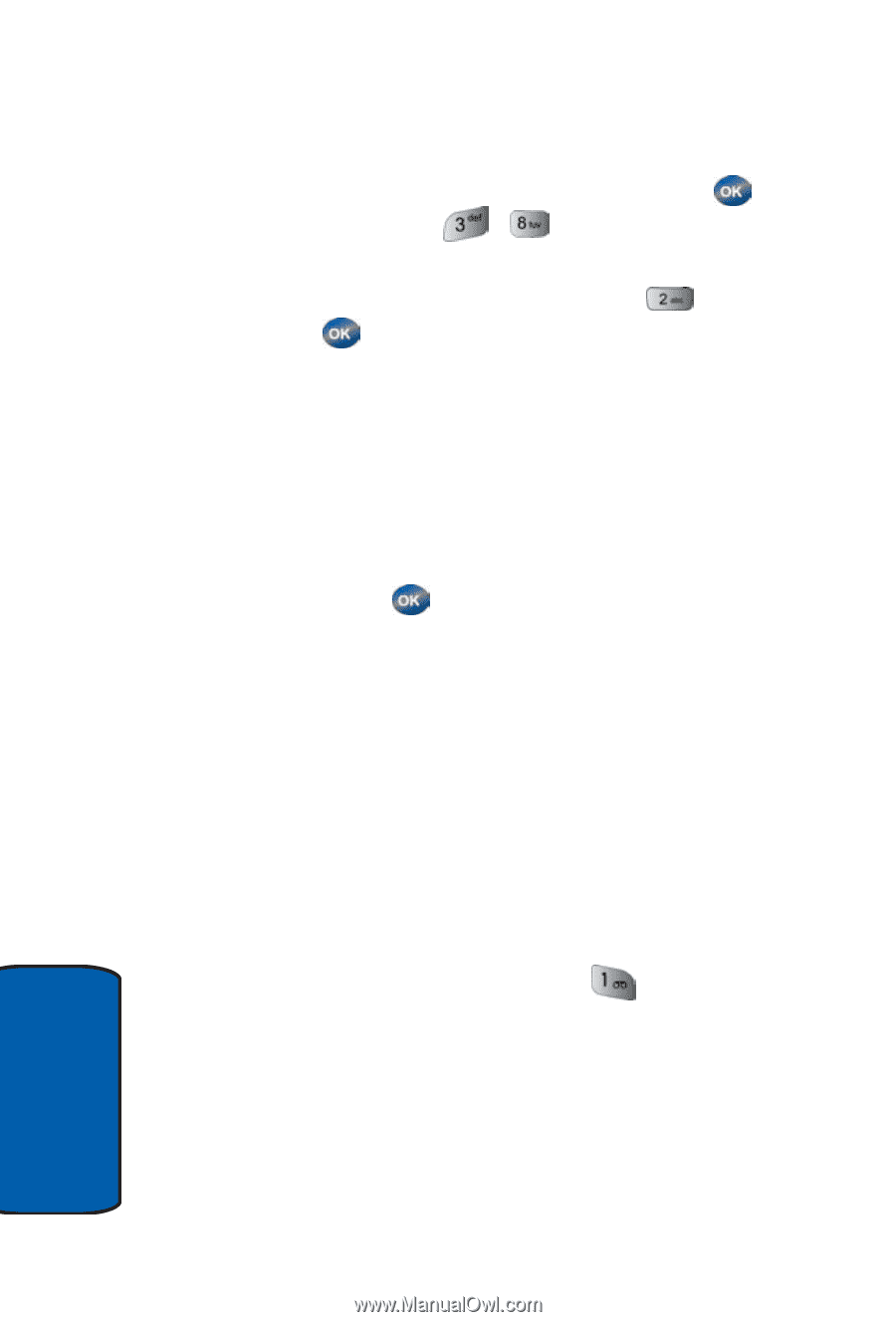Samsung SCH-A570 User Manual (user Manual) (ver.f4) (English) - Page 92
Message Alerts, Voicemail, Voice Mail setup
 |
View all Samsung SCH-A570 manuals
Add to My Manuals
Save this manual to your list of manuals |
Page 92 highlights
Message Alerts 1. In standby mode,press the center select key ( ) Menu, then press , . The Msg Setting sub menus appear. 2. Use the navigation key to highlight the Msg Alert. Press to enter the sub menu and adjust settings. The Msg Alert sub menus appear. • Volume/Vibrate • Ringer Type • Reminder • Alert On Call 3. Use the navigation key to highlight the desired sub menu. Press to enter the sub menu and adjust settings. Voicemail Voicemail allows caller to leave voice messages with your network. These messages can be retrieved any time you are in a network coverage area. Voice Mail setup Before callers can leave voice mail messages, you'll first need to set up your account. 1. In standby mode, press and hold dials the voice mailbox. until your phone 2. Once connected to voice mail, follow the recorded prompts to personalize your password, greeting, and mailbox options Section 7 92