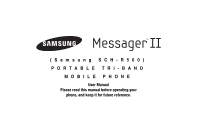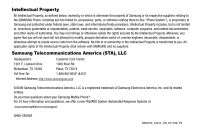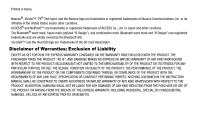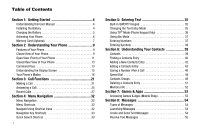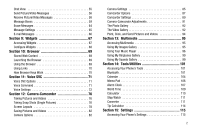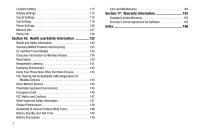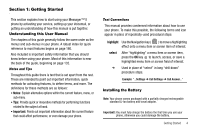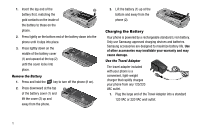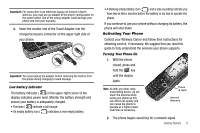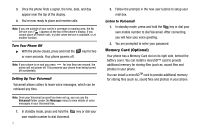2
Chat View
. . . . . . . . . . . . . . . . . . . . . . . . . . . . . . . . . . . . . . . 55
Send Picture/Video Messages
. . . . . . . . . . . . . . . . . . . . . . . . 56
Receive Picture/Video Messages
. . . . . . . . . . . . . . . . . . . . . . 58
Message Boxes
. . . . . . . . . . . . . . . . . . . . . . . . . . . . . . . . . . . 59
Erase Messages . . . . . . . . . . . . . . . . . . . . . . . . . . . . . . . . . . . 64
Message Settings
. . . . . . . . . . . . . . . . . . . . . . . . . . . . . . . . . 65
E-mail Messages . . . . . . . . . . . . . . . . . . . . . . . . . . . . . . . . . . 66
Section 9:
Widgets
.......................................................
67
Accessing Widgets . . . . . . . . . . . . . . . . . . . . . . . . . . . . . . . . . 67
Configure Widgets
. . . . . . . . . . . . . . . . . . . . . . . . . . . . . . . . . 68
Section 10:
Browser
.....................................................
69
Stored Web Content . . . . . . . . . . . . . . . . . . . . . . . . . . . . . . . . 69
Launching the Browser
. . . . . . . . . . . . . . . . . . . . . . . . . . . . . 69
Using the Browser
. . . . . . . . . . . . . . . . . . . . . . . . . . . . . . . . . 69
Using Links
. . . . . . . . . . . . . . . . . . . . . . . . . . . . . . . . . . . . . . 70
How Browser Keys Work
. . . . . . . . . . . . . . . . . . . . . . . . . . . . 70
Section 11:
Voice SVC
..................................................
71
Voice SVC Options
. . . . . . . . . . . . . . . . . . . . . . . . . . . . . . . . . 71
Voice Command . . . . . . . . . . . . . . . . . . . . . . . . . . . . . . . . . . . 71
Voice Settings
. . . . . . . . . . . . . . . . . . . . . . . . . . . . . . . . . . . . 72
Section 12:
Camera-Camcorder
..................................
76
Taking Pictures and Videos
. . . . . . . . . . . . . . . . . . . . . . . . . . 76
Taking Snap Shots (Single Pictures) . . . . . . . . . . . . . . . . . . . . 76
Screen Layouts
. . . . . . . . . . . . . . . . . . . . . . . . . . . . . . . . . . . 78
Saving Pictures and Videos
. . . . . . . . . . . . . . . . . . . . . . . . . . 82
Camera Options . . . . . . . . . . . . . . . . . . . . . . . . . . . . . . . . . . . 82
Camera Settings
. . . . . . . . . . . . . . . . . . . . . . . . . . . . . . . . . . 85
Camcorder Options
. . . . . . . . . . . . . . . . . . . . . . . . . . . . . . . . 87
Camcorder Settings . . . . . . . . . . . . . . . . . . . . . . . . . . . . . . . . 89
Camera-Camcorder Adjustments . . . . . . . . . . . . . . . . . . . . . . 91
The Photo Gallery
. . . . . . . . . . . . . . . . . . . . . . . . . . . . . . . . . 92
The Video Gallery . . . . . . . . . . . . . . . . . . . . . . . . . . . . . . . . . . 92
Point, Click, and Send Pictures and Videos
. . . . . . . . . . . . . . 94
Section 13:
Multimedia
................................................
95
Accessing Multimedia
. . . . . . . . . . . . . . . . . . . . . . . . . . . . . . 95
Using My Images Gallery . . . . . . . . . . . . . . . . . . . . . . . . . . . . 95
Using Your Music Player
. . . . . . . . . . . . . . . . . . . . . . . . . . . . 96
Using My Ringtones Gallery . . . . . . . . . . . . . . . . . . . . . . . . . . 99
Using My Sounds Gallery . . . . . . . . . . . . . . . . . . . . . . . . . . . . 99
Section 14:
Tools/Utilities
..........................................
101
Accessing Your Phone’s Tools . . . . . . . . . . . . . . . . . . . . . . . 101
Bluetooth . . . . . . . . . . . . . . . . . . . . . . . . . . . . . . . . . . . . . . . 101
Calendar
. . . . . . . . . . . . . . . . . . . . . . . . . . . . . . . . . . . . . . . 104
Memo Pad . . . . . . . . . . . . . . . . . . . . . . . . . . . . . . . . . . . . . . 106
Alarm Clock . . . . . . . . . . . . . . . . . . . . . . . . . . . . . . . . . . . . . 107
World Time
. . . . . . . . . . . . . . . . . . . . . . . . . . . . . . . . . . . . . 109
Calculator
. . . . . . . . . . . . . . . . . . . . . . . . . . . . . . . . . . . . . . 110
Stop Watch
. . . . . . . . . . . . . . . . . . . . . . . . . . . . . . . . . . . . . 111
Converter
. . . . . . . . . . . . . . . . . . . . . . . . . . . . . . . . . . . . . . 111
Tip Calculator
. . . . . . . . . . . . . . . . . . . . . . . . . . . . . . . . . . . 114
Section 15:
Settings
...................................................
115
Accessing Your Phone’s Settings . . . . . . . . . . . . . . . . . . . . . 115