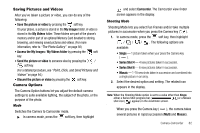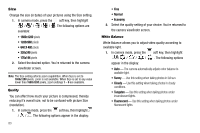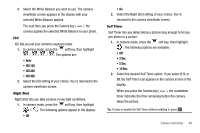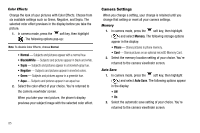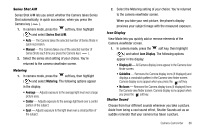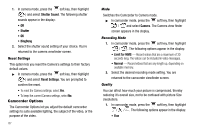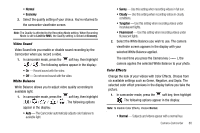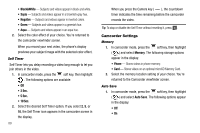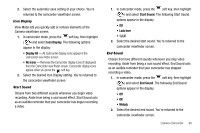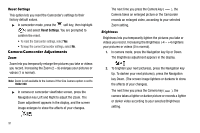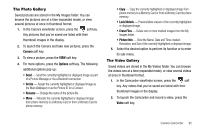Samsung SCH-R560 User Manual (user Manual) (ver.f2) (English) - Page 90
Reset Settings, Camcorder Options, Mode, Recording Mode, Quality
 |
View all Samsung SCH-R560 manuals
Add to My Manuals
Save this manual to your list of manuals |
Page 90 highlights
1. In camera mode, press the soft key, then highlight ( ) and select Shutter Sound. The following shutter sounds appear in the display: • Off • Shutter • OK • DingDong 2. Select the shutter sound setting of your choice. You're returned to the camera viewfinder screen. Reset Settings This option lets you reset the Camera's settings to their factory default values. ᮣ In camera mode, press the soft key, then highlight ( ) and select Reset Settings. You are prompted to confirm the reset. • To reset the Camera settings, select Yes. • To keep the current Camera settings, select No. Camcorder Options The Camcorder Options let you adjust the default camcorder settings to suite available lighting, the subject of the video, or the purpose of the video. 87 Mode Switches the Camcorder to Camera mode. ᮣ In camcorder mode, press the soft key, then highlight / and select Camera. The Camera view finder screen appears in the display. Recording Mode 1. In camcorder mode, press the soft key, then highlight / . The following options appear in the display: • Limit for MMS - Record videos that are a maximum of 30 seconds long. The videos can be included in video messages. • Normal - Record videos that are any length up, depending on available memory. 2. Select the desired recording mode setting. You are returned to the camcorder viewfinder screen. Quality You can affect how much your picture is compressed, thereby reducing it's overall size, not to be confused with picture Size (resolution). 1. In camcorder mode, press the soft key, then highlight / / . The following options appear in the display: • Fine