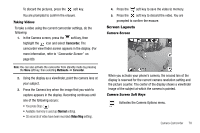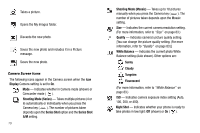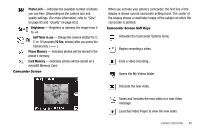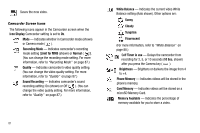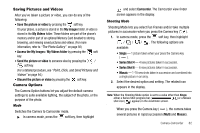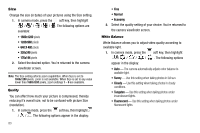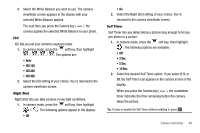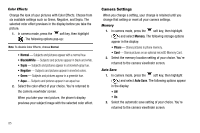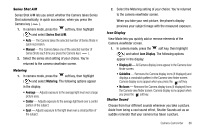Samsung SCH-R560 User Manual (user Manual) (ver.f2) (English) - Page 84
Camcorder Screen Icons, Phone Memory
 |
View all Samsung SCH-R560 manuals
Add to My Manuals
Save this manual to your list of manuals |
Page 84 highlights
Saves the new video. Camcorder Screen Icons The following icons appear in the Camcorder screen when the Icon Display Camcorder setting is set to On. Mode - Indicates whether in Camcorder mode (shown) or Camera mode ( ). Recording Mode - Indicates camcorder's recording mode setting [Limit for MMS (shown) or Normal ( )]. (You can change the recording mode setting. For more information, refer to "Recording Mode" on page 87.) Quality - Indicates camcorder's video quality setting. (You can change the video quality setting. For more information, refer to "Quality" on page 87.) Sound Recording - Indicates camcorder's sound recording setting: On (shown) or Off ( ). (You can change the video quality setting. For more information, refer to "Quality" on page 87.) 81 White Balance - Indicates the current video White Balance setting (Auto shown). Other options are: Sunny Cloudy Tungsten Flourescent (For more information, refer to "White Balance" on page 88.) Self Timer in use - Delays the camcorder from recording for 2, 5, or 10 seconds (10 Sec. shown) after you press the Camera key ( ). Brightness - Brightens or darkens the image from 4 to +4. Phone Memory - Indicates videos will be stored in the phone's memory. Card Memory - Indicates videos will be stored on a microSD Memory Card. Memory Available - Indicates the percentage of memory available for you to store a video.