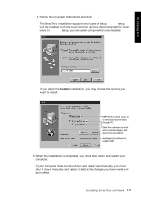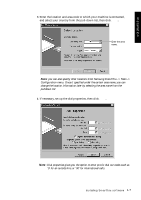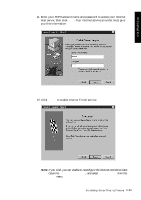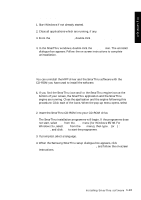Samsung SF-5100P User Manual (user Manual) (ver.1.00) (English) - Page 13
The modem configuration process is completed.
 |
View all Samsung SF-5100P manuals
Add to My Manuals
Save this manual to your list of manuals |
Page 13 highlights
5. The modem configuration process is completed. Click Finish. 6. The Internet Connection Wizard dialogue box appears. Select the way you are connected to the Internet, then click Next. If you are connected to the internet over LAN (i.e. in an office network environment), select "Connection to Internet over LAN" , and go to step 9. 1.8 Installing SmarThru software

1
.8
Installing SmarThru software
6. The Internet Connection Wizard dialogue box appears. Select the way
you are connected to the Internet, then click
Next
.
If you are connected to the internet over LAN (i.e. in an office network
environment), select “Connection to Internet over LAN” , and go to step 9.
5. The modem configuration process is completed.
Click
Finish
.