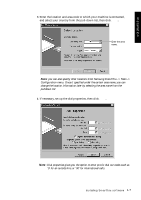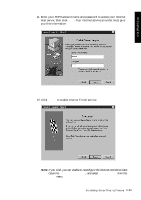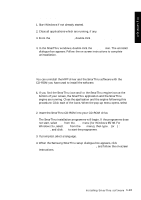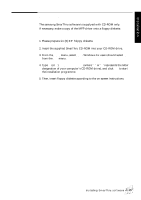Samsung SF-5100P User Manual (user Manual) (ver.1.00) (English) - Page 16
Samsung DocuThru, Configuration, Tools, you this information.
 |
View all Samsung SF-5100P manuals
Add to My Manuals
Save this manual to your list of manuals |
Page 16 highlights
Installation 11. Enter your POP3 account name and password to access your internet mail server, then click Next. Your internet service provider must give you this information. 12. Click Finish to enable internet E-mail service. Note: If you wish, you can enable or reconfigure the internet connection later. Open the Samsung DocuThru, and select Configuration from the Tools menu. Installing SmarThru software 1.11

1.
11
Installing SmarThru software
12. Click
Finish
to enable internet E-mail service.
Note
: If you wish, you can enable or reconfigure the internet connection later.
Open the
Samsung DocuThru
,
and select
Configuration
from the
Tools
menu.
11. Enter your POP3 account name and password to access your internet
mail server, then click
Next
.
Your internet service provider must give
you this information.
Installation