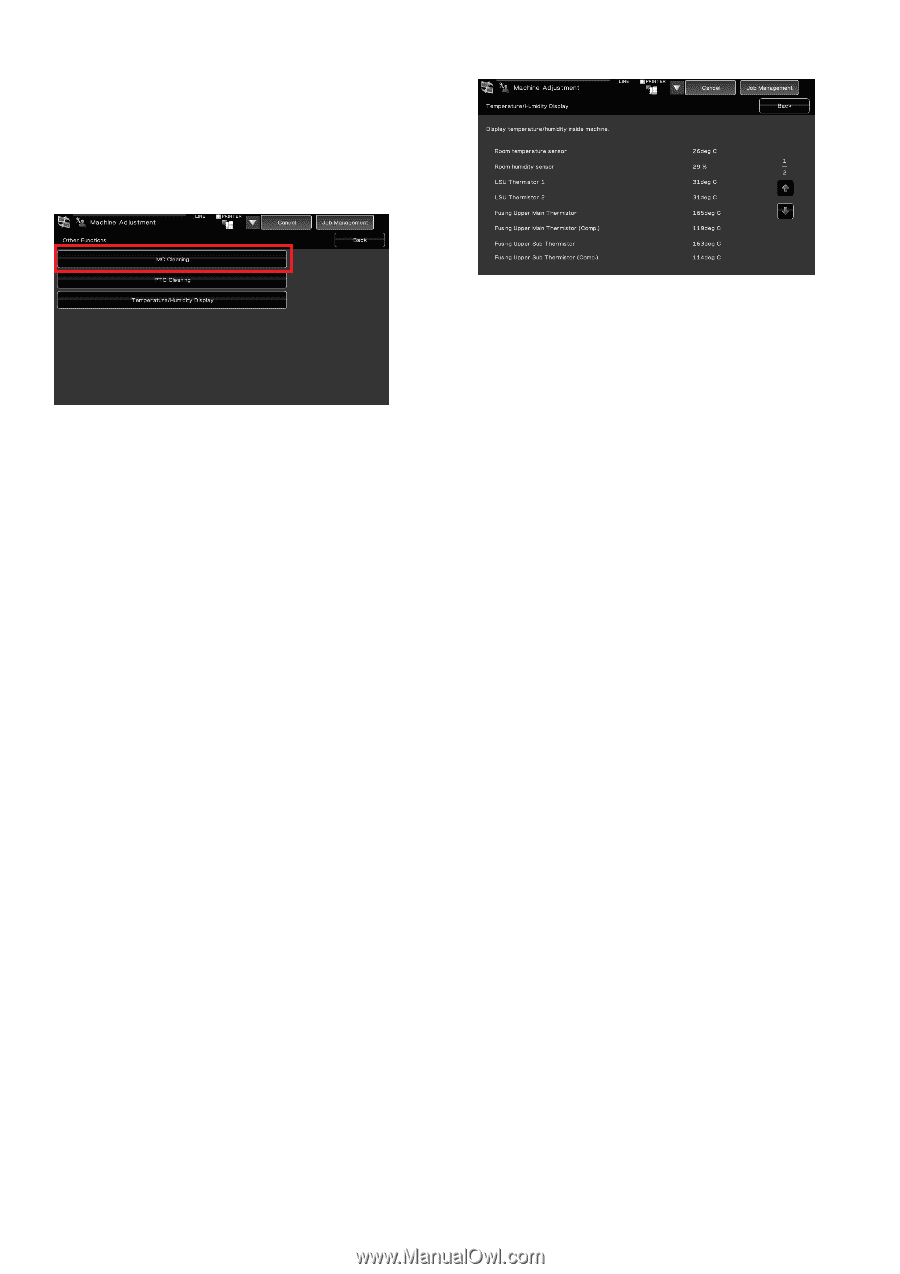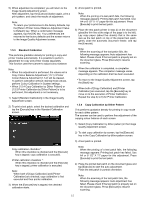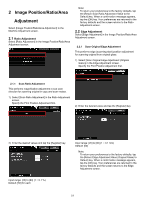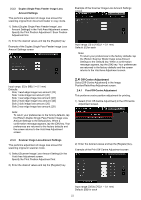Sharp MX-6500N Adjustment Guide - Page 18
Other Functions
 |
View all Sharp MX-6500N manuals
Add to My Manuals
Save this manual to your list of manuals |
Page 18 highlights
1.6 Other Functions Select [Other Functions] in the Image Quality Adjustment screen. 1.6.1 Main Charger Cleaner Operation This performs main charger cleaning. 1) Select [MC Cleaning] in the Other Functions screen. Example of Temperature/Humidity Display screen. 2) To start the main charger cleaner operation, tap the [Execute] key in the Cleaner Operation screen. 3) When the cleaner operation is completed, a completion message appears. 4) To return to the Other Functions screen, tap the [Back] key. Caution: Fuser temperature adjustment stops when you enter the machine adjustment mode. Therefore, the displayed temperature may not correspond with the fusing temperature for printing. 3) To return to the Other Functions screen, tap the [Back] key. 1.6.2 PTC Cleaning This performs PTC cleaning. 1) Select [PTC Cleaning] in the Other Functions screen. 2) To start the PTC cleaning operation, tap the [Execute] key in the PTC Cleaning screen. 3) When the cleaner operation is completed, a completion message appears. 4) To return to the Other Functions screen, tap the [Back] key. 1.6.3 Temperature/Humidity Display This shows temperature and humidity in the machine. 1) Select [Temperature/Humidity Display] in the Other Functions screen. 2) Temperatures and humidity inside the machine are displayed (display only). 18