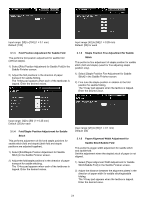Sharp MX-6500N Adjustment Guide - Page 27
Folding Unit
 |
View all Sharp MX-6500N manuals
Add to My Manuals
Save this manual to your list of manuals |
Page 27 highlights
2) Adjust the paper jog amounts for the paper skew adjustment in high accuracy mode. The 10-key pad appears when each of the textboxes is tapped. Enter the desired values. Diagram showing the saddle fold position Input range: [80] to [120] (1 = 0.1 mm) Default: [100] for each 3.5 Folding Unit Select [Folding Unit] in the Peripheral Adjustment screen. 3.5.1 Saddle Fold Position Adjustment This performs adjustment of fold position for saddle fold. 1) Select [Saddle Fold Position Adjustment] in the Folding Unit screen. 3.5.2 C-Fold Position Adjustment This performs adjustment of fold position for C-fold. 1) Select [C-Fold Position Adjustment] in the Folding Unit screen. 2) Adjust the C-fold position for when the folding unit is installed. The 10-key pad appears when the textbox is tapped. Enter the desired value. 2) Adjust the saddle fold position for when the folding unit is installed. The 10-key pad appears when the textbox is tapped. Enter the desired value. Input range: [36] to [60] (1 = 0.5 mm) Default: [48] Diagram showing the C-fold position Input range: [46] to [54] (1 = 0.5 mm) Default: [50] 3.5.3 Accordion Fold Position Adjustment This performs adjustment of fold position for accordion fold. 1) Select [Accordion Fold Position Adjustment] in the Folding Unit screen. 2) Adjust the accordion fold position for when the folding unit is installed. The 10-key pad appears when the textbox is tapped. Enter the desired value. 27