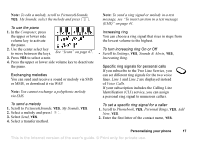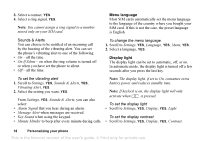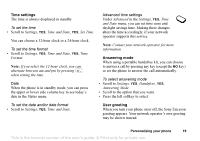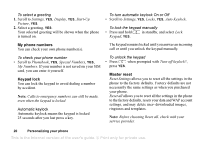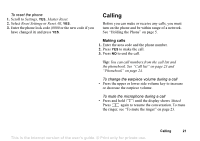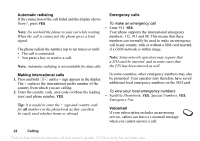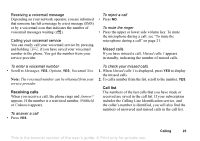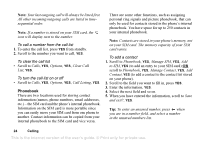Sony Ericsson T226 User Guide - Page 22
Calling, Master Reset
 |
View all Sony Ericsson T226 manuals
Add to My Manuals
Save this manual to your list of manuals |
Page 22 highlights
To reset the phone 1. Scroll to Settings, YES, Master Reset. 2. Select Reset Settings or Reset All, YES. 3. Enter the phone lock code (0000 or the new code if you have changed it) and press YES. Calling Before you can make or receive any calls, you must turn on the phone and be within range of a network. See "Holding the Phone" on page 5. Making calls 1. Enter the area code and the phone number. 2. Press YES to make the call. 3. Press NO to end the call. Tip: You can call numbers from the call list and the phonebook. See "Call list" on page 23 and "Phonebook" on page 24. To change the earpiece volume during a call • Press the upper or lower side volume key to increase or decrease the earpiece volume. To mute the microphone during a call • Press and hold until the display shows Muted. Press again to resume the conversation. To mute the ringer, see "To mute the ringer" on page 23. This is the Internet version of the user's guide. © Print only for private use. Calling 21