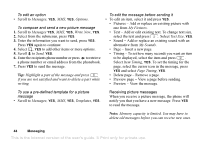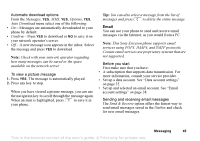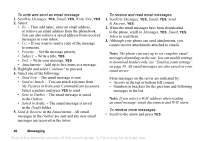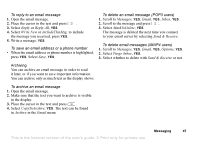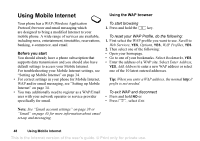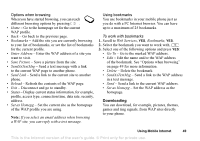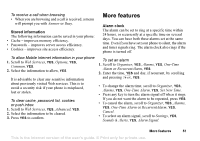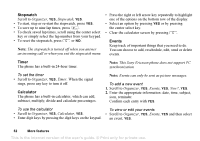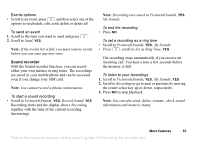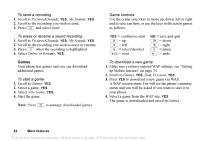Sony Ericsson T226 User Guide - Page 50
Set as Homepg, Enter Address - games
 |
View all Sony Ericsson T226 manuals
Add to My Manuals
Save this manual to your list of manuals |
Page 50 highlights
Options when browsing When you have started browsing, you can reach different browsing options by pressing . • Home - Go to the homepage set for the current WAP profile. • Back - Go back to the previous page. • Bookmarks - Add the site you are currently browsing to your list of bookmarks, or see the list of bookmarks for the current profile. • Enter Address - Enter the WAP address of a site you want to visit. • Save Picture - Save a picture from the site. • SendAsTextMsg - Send a text message with a link to the current WAP page to another phone. • Send Link - Send a link to the current site to another phone. • Reload - Refresh the contents of the WAP page. • Exit - Disconnect and go to standby. • Status - Display current status information, for example, profile, access type, connection time, data rate, security, address. • Set as Homepg - Set the current site as the homepage of the WAP profile you are using. Note: If you select an email address when browsing a WAP site, you can reply with a text message. Using bookmarks You use bookmarks in your mobile phone just as you do with a PC Internet browser. You can have up to a maximum of 25 bookmarks. To work with bookmarks 1. Scroll to Web Services, YES, Bookmarks, YES. 2. Select the bookmark you want to work with, . 3. Select one of the following options and press YES: • Go To - Go to the marked WAP address. • Edit - Edit the name and/or the WAP address of the bookmark. See "Options when browsing" on page 49 for more information. • Delete - Delete the bookmark. • SendAsTextMsg - Send a link to the WAP address in a text message. • Send - Send a link to the current WAP address. • Set as Homepg - Set the WAP address as the homepage. Downloading You can download, for example, pictures, themes, games and ring signals, from WAP sites directly to your phone. Using Mobile Internet 49 This is the Internet version of the user's guide. © Print only for private use.