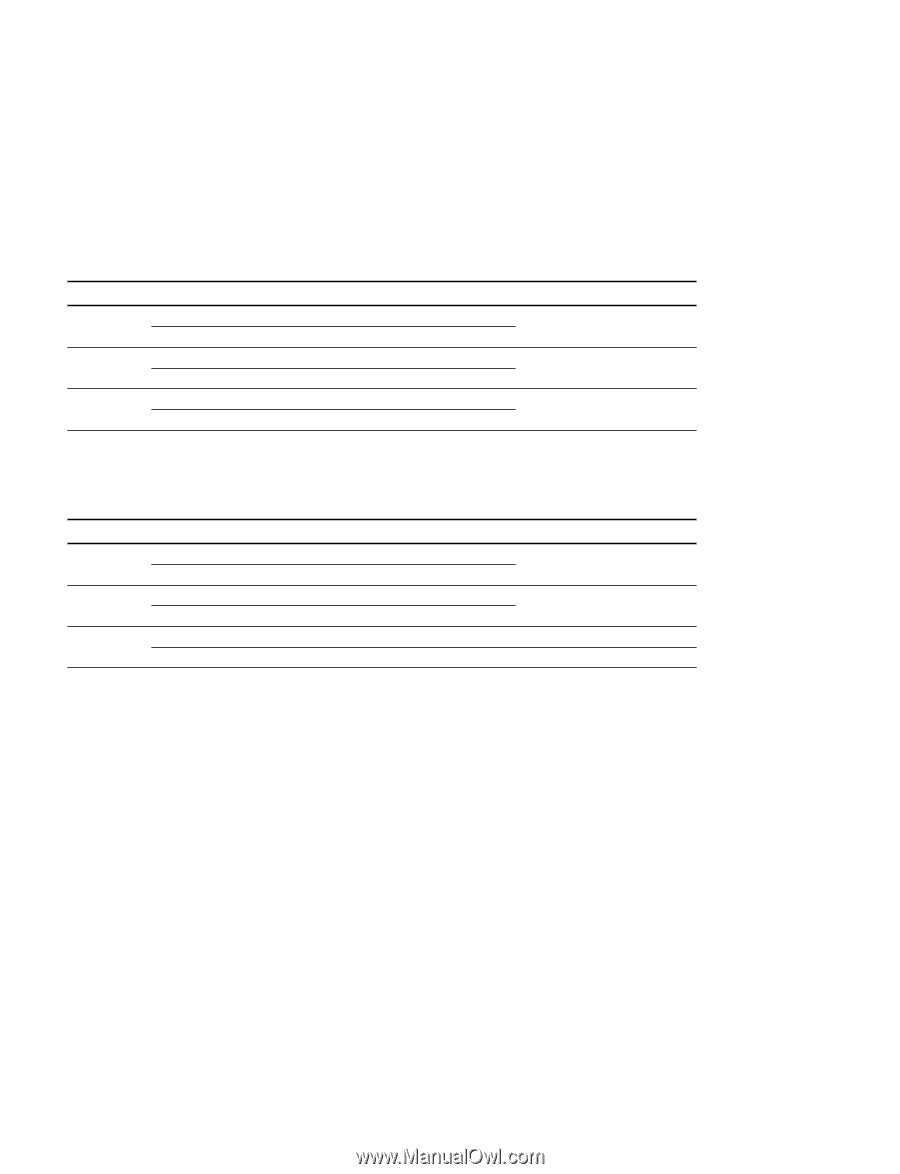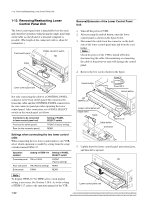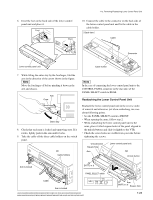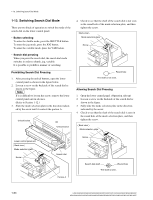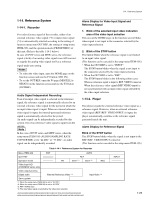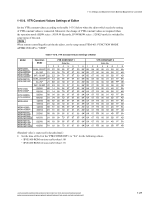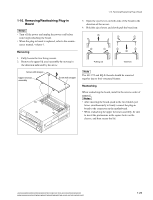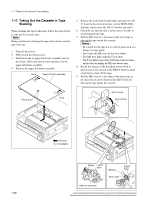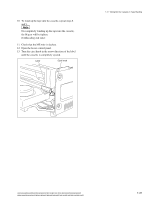Sony DVWM2000 Product Manual (dvwm2000 installation manual) - Page 32
-1., Settings for Time Code Recorder Only
 |
View all Sony DVWM2000 manuals
Add to My Manuals
Save this manual to your list of manuals |
Page 32 highlights
1-15. Settings and Adjustment when External Equipment is Connected 1-15. Settings and Adjustment when External Equipment is Connected 1-15-1. Settings for Time Code (Recorder Only) To set the TIME CODE, open the P1 page (TCG/TCR SETTING) on the function screen. When Editing with an Editor (BVE-2000, etc.) Capable of the 1st Edit When this unit is used by connecting to an editor, set as follows. Button F1 F2 F3 Model HDW DVW/MSW HDW DVW/MSW HDW DVW/MSW Item (Display) TCG SOURCE (TCG) TCG INT/EXT (TCG) TCG PRESET/REGEN (PR/RGN) TCG PRESET/REGEN (TCG) TCG RUN (RUN) TCG RUN (RUN) Setting INT PRESET FREE When Editing with Direct Machine-to-Machine (VTR to VTR) n The setup menu ITEM-610: REGEN CONTROL MODE setting data must be set to "AS&IN". Button F1 F2 F3 Model HDW DVW/MSW HDW DVW/MSW HDW DVW/MSW Item (Display) TCG SOURCE (TCG) TCG INT/EXT (TCG) TCG PRESET/REGEN (PR/RGN) TCG PRESET/REGEN (TCG) TCG RUN (RUN) TCG RUN (RUN) Setting INT PRESET FREE REC 1-26 HDW-2000/M2000/M2000P/S2000/S2000P/M2100/M2100P, DVW-2000/2000P/M2000/M2000P MSW-2000/A2000/A2000P/M2000/M2000P/M2000E/M2000EP/M2100/M2100P/M2100E/M2100EP