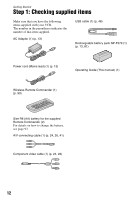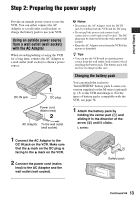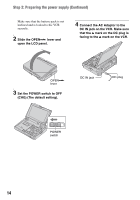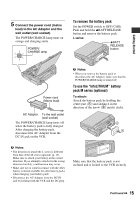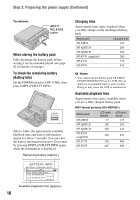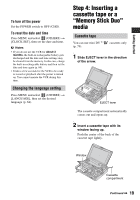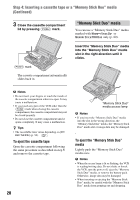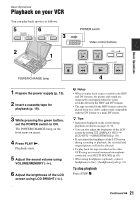Sony GV-HD700/1 Operating Guide - Page 17
Getting Started, NP-FM50, NP-QM71D, supplied - gv hd700e -
 |
View all Sony GV-HD700/1 manuals
Add to My Manuals
Save this manual to your list of manuals |
Page 17 highlights
Getting Started DV format pictures (GV-HD700/1) Battery pack LCD panel LCD panel opened closed NP-FM50 80 130 NP-QM71D 205 315 NP-QM91D 315 475 NP-F570 (supplied) 160 245 NP-F770 335 510 NP-F970 500 760 HDV format pictures (GV-HD700E/1) Battery pack LCD panel LCD panel opened closed NP-FM50 75 115 NP-QM71D 190 285 NP-QM91D 290 430 NP-F570 (supplied) 150 225 NP-F770 310 460 NP-F970 465 690 DV format pictures (GV-HD700E/1) Battery pack LCD panel LCD panel opened closed NP-FM50 80 130 NP-QM71D 205 315 NP-QM91D 315 475 NP-F570 (supplied) 160 245 NP-F770 335 510 NP-F970 500 760 On the battery pack • Before changing the battery pack, set the POWER switch to OFF (CHG) and turn off the POWER/CHARGE lamp (p. 14). • The POWER/CHARGE lamp flashes during charging, or Battery Info (p. 16) will not be correctly displayed under the following conditions: - The battery pack is not attached correctly. - The battery pack is damaged. - The battery pack is worn-out (For Battery Info only). - The battery pack is too cold. Replace the battery pack, or remove it and put it in a warm place. - The battery pack is too hot. Replace the battery pack, or remove it and put it in a cool place. • The power will not be supplied from the battery as long as the AC Adaptor is connected to the DC IN jack of the VCR, even when the power cord (mains lead) is disconnected from the wall outlet (wall socket). On the charging/playback time • Times measured with the VCR at 25 °C (77 °F) (10 to 30 °C (50 °F to 86 °F)) is recommended). • The available playback time will be shorter when you use the VCR in low temperatures. • The available playback time will be shorter depending on the conditions under which you use the VCR. On the AC Adaptor • Do not short-circuit the DC plug of the AC Adaptor or battery terminal with any metallic objects. This may cause a malfunction. 17